Photo Batch Alternatives
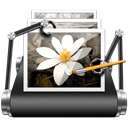
Photo Batch
Photo Batch will help you process all your images at once. No more repetitive work, simply drag the images or the folders you wish to process into Photo Batch, then apply the desired effects, crop, rotate, resize and rename them all and finally export them.
Features:
Adjust image brightness, contrast and saturation.
Crop your image by percentage or by pixels.
Resize your image by percentage or by pixels.
Rotate all images at once.
Maintain image aspect ratio by setting the maximum pixel height or width.
Export all images to the same folder, regardless of where they came from.
Instantly rename all of your images.
Convert images from all major file formats (jpeg, png or tiff).
Preserve original metadata.
Retina-ready graphics.
Best Photo Batch Alternatives for Windows Mobile
Looking for some programs similar to Photo Batch? Here are the top-recommended programs we found. Let's take a look if there's anything out there that helps you on whatever platform you're using.

Imagine
FreeWindowsWindows MobileImagine is an Image & Animation Viewer for Windows with screen capture function.
Features:
- Animation editor
- GIF support
- Slide Show
- Animation
- Batch conversion
- Image Editing
- Portable
- Screenshot Tools
Photo Batch Reviews
Add your reviews & share your experience when using Photo Batch to the world. Your opinion will be useful to others who are looking for the best Photo Batch alternatives.