Photogene Alternatives

Photogene
Photogene is the ultimate tool for all your photo editing needs:
- It's a full featured photo editor.?
- Supports exporting and resizing multiple photos.
?- Includes tools for editing and exporting metadata and IPTC.
Main features:
- With Photogene you can easily browse, improve and export multiple photos. ?
- Full featured photo editor: crop, straighten, color adjustments (including histogram and curves), sharpen and denoise, retouch tools and more. ?
- Export or upload several photos at once. Photogene supports a wide selection of export destinations, including Flickr, Dropbox, Facebook, Twitter, Picasa, FTP and e-mail.
- Special effects: center focus, tilt-shift, vignette, frames, reflection, text boxes and much more.
- Presets: large collection of predefined presets. Instantly give your photo a new look and then tweak it yourself. ?
- Collage maker: combine several photos into one piece of art using a variety of templates.
?- Metadata editor: visual display of all the information stored in your photos. Including location on a map, date&time, file size, etc. IPTC editor included.
- Resize your photos as you export them.
- Enhanced RAW support. Photogene can open most RAW files in full-resolution.
Best Photogene Alternatives for Portableappscom
Looking for the best programs similar to Photogene? We reviewed our top picks below. Let's see if there are any Photogene alternatives that work on your platform.
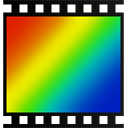
PhotoFiltre
FreemiumWindowsPortableApps.comPhotoFiltre 7 is a complete image retouching program. It allows you to do simple or advanced adjustments to an image and apply a vast range of filters on it. It is...
Features:
- Image Editing
- Multiple languages
- Retouch photos
- Portable
Photogene Reviews
Add your reviews & share your experience when using Photogene to the world. Your opinion will be useful to others who are looking for the best Photogene alternatives.
Table of Contents