Pickmeapp Alternatives

Pickmeapp
PickMeApp is a portable software tool transferring about a million personalized programs from one PC to another. PickMeApp's ‘Add and Remove Programs' like interface guides you through the transfer of selected programs without the need to locate CDs or repeat any lengthy installations. When complete, all your programs and customizations will be transferred intact to the new PC. No changes are made to the original installations, and the transfer can be easily reversed.
PickMeApp Beta is the only free program transfer tool upgrading Windows XP to Windows 7!
Best Pickmeapp Alternatives for Windows
In our list of best programs, we'll review some different alternatives to Pickmeapp. Let's see if your platform is supported by any of them.
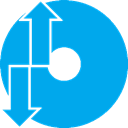
CloneApp
FreeWindowsCloneApp is a free program for Microsoft Windows devices to back up preferences, settings and other data of supported applications.
Features:
- Firefox Backup
- Portable

Zinstall WinWin
CommercialWindowsZinstall WinWin transfers all programs, settings, profiles, files from one computer to another. It supports Windows 10, Windows 8, Windows 7, Vista and Windows XP. It...
Features:
- File transfer
- Windows 10

Application Mover
CommercialWindowsApplication Mover is a tool that relocates installed programs from one path to another on your hard disk. Application Mover takes files found in the path specified in...

SymMover
Free PersonalWindowsSymMover allows for you to move programs and folders from their original locations to other drives, allowing you to free space while maintaining program directory...

User State Migration Tool
FreeWindowsMicrosoft User State Migration Tool is a scriptable command-line tool for IT professionals that assists in migrating user files and settings from one Windows PC to...
Upvote Comparison
Interest Trends
Pickmeapp Reviews
Add your reviews & share your experience when using Pickmeapp to the world. Your opinion will be useful to others who are looking for the best Pickmeapp alternatives.