PicMonkey Alternatives

PicMonkey
PicMonkey is available on mobile devices (with a freemium pay model) as well as online in-browser for all devices (which is a subscription-based service). This unique business model isn't found in any of its alternatives.
That being said, while the PicMonkey mobile app is freemium, its full functionality is paid with subscriptions available both monthly and annually. There are free online image editors available as alternatives, as well as free alternatives for Windows, macOS, and Linux.
Best PicMonkey Alternatives for Windows
In our list of best programs, we'll review some different alternatives to PicMonkey. Let's see if your platform is supported by any of them.

GIMP
FreeOpen SourceMacWindowsLinuxBSDSnapcraftFLATHUBPortableApps.comHaikuAmigaOSGIMP is a freely distributed program for such tasks as photo retouching, image composition and image authoring. It can be used as a simple paint program, an expert quality photo retouching program, an online batch processing system, a mass production image renderer, an image format converter, and more.
Features:
- Customizable
- Layer manipulation
- Support for Layers
- Photo effects
- Ad-free
- Animation
- DRM Free
- Advanced crop and layer management
- Batch image manipulation
- Blur Filter
- Built-in Color picker
- Color correction
- Color to Alpha
- Cross-platform
- Editing photos
- Extensible by Plugins/Extensions
- FOSS
- High-resolution images
- Image Editing
- Image Masking
- Keyframe animation
- Lossless Cropping
- Retouch photos
- Portable
- Open PSD files
- Scalable
- Scripting support
- Symmetry brush

Adobe Photoshop
CommercialMacWindowsiPadWineReactOSAdobe Photoshop is the commercial image editor that set the standard in creative illustration and design work with a sophisticated, layer-based workflow and robust, professional feature set. It is used throughout the design world for everything from digital painting and photography to animation and graphic design. Photoshop is mainly focused on raster graphics, but also provides tools for 3D imagery and vectors including shapes and editable text.
Features:
- Editing photos
- Advanced brush settings
- Image Editing
- Resizing dpi
- Adjusting DPI
- Animations
- Support for CMYK mode
- Color correction
- Drawing 2D
- Hardware Accelerated
- Image Editing
- Integrated stock library
- Intuitive Interface
- Support for Layers
- Non destructive editing
- Open PSD files
- Raster graphics

Inkscape
FreeOpen SourceMacWindowsLinuxWindows SBSDSnapcraftFLATHUBPortableApps.comX11MacPortsXQuartzInkscape is an Open Source vector graphics editor, with capabilities similar to Illustrator, CorelDraw, or Xara X, using the W3C standard Scalable Vector Graphics (SVG) file format. It supports many advanced SVG features (markers, clones, alpha blending, etc.) and great care is taken in designing a streamlined interface. It is very easy to edit nodes, perform complex path operations, trace bitmaps and much more.
Features:
- Support for Layers
- SVG Editors
- Vector Drawing
- Vectorize raster images
- Cross-platform
- Live Path Effects
- Bitmap rasterizing
- Export to SVG
- Apps that Sync with Google Calendar
- Native application
- Pathfinder
- Svg export
- SVG Support
- Symbols
- Boolean operations
- Comma Separated Values
- Curve Manipulation
- Drawing
- High-res Vector GRPHX
- Image Editing
- Works Offline
- Over-The-Top (OTT)
- Path Filters
- Edit PDF
- SVG Editors
- UI customization
- Vector-like
- Visual Editing

Paint.NET
FreemiumWindowsWindows S.NET FrameworkPaint.NET is a free image and photo editing software. It features an intuitive and innovative user interface with support for layers, unlimited undo, special effects, and a wide variety of useful and powerful tools. An active and growing online community provides friendly help, tutorials, and plugins. The app is completely free through a direct download on the website, though there is a small fee involved for access to the app through Windows Store.
Features:
- Support for Layers
- Extensible by Plugins/Extensions
- Layer manipulation
- Minimalistic UI
- Lightweight
- Plugins
- Beginner friendly
- Built-in Color picker
- Community based
- Consistent UI
- Night mode/Dark Theme
- Support for image plugins
- Alpha Channel
- Curve Manipulation
- Editing photos
- Export to PNG
- History Panel
- Image Editing
- Convert Photo to Painting
- PNG Compression
- Portable
- Export to PDF
- Scan to JPEG
- Transparency
- Unique Content Analyzer

Photoscape
FreemiumMacWindowsWindows SPhotoScape is a fun and easy photo editing software that enables you to fix and enhance photos.
Features:
- Lossless quality
- Merge photos
- Morphing
- Batch Editing
- Batch processing
- Built-in Equalizer
- Built-in Image editor
- Color correction
- Image Combining
- Image Editing
- Image Splitting
- Lossless Cropping
- Multiple languages
- Retouch photos
- Raw converter
- Screenshot Tools
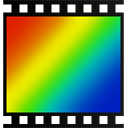
PhotoFiltre
FreemiumWindowsPortableApps.comPhotoFiltre has three series, PhotoFiltre 6, PhotoFiltre 7 and Photofiltre Studio X. PhotoFiltre Studio X : The most complete with layers, animated gif, 8BF, vectorial path http://www.photofiltre-studio.com/download-en.htm PhotoFiltre 7 : Version (freeware) with layers but more limited than the Studio X version http://www.photofiltre-studio.com/pf7-en .
Features:
- Image Editing
- Multiple languages
- Retouch photos
- Portable

Adobe Photoshop Express
FreemiumWindowsAndroidiPhoneWindows SAndroid TabletWindows PhoneiPadEdit, share, and upload photos on-the-go, or access your entire online photo library with a finger-flick using Adobe Photoshop Express for iPhone, iPad and Android. We‘ve got your back(up): Upload photos and videos from virtually any device, store up to 2 GB by free, and know that we‘Il never, ever shrink your files.
Features:
- Android Sync
- Support for Android Things
- Business Simulator
- Image Editing
- Mapping
- Sync with Simplenote
Upvote Comparison
Interest Trends
PicMonkey Reviews
Add your reviews & share your experience when using PicMonkey to the world. Your opinion will be useful to others who are looking for the best PicMonkey alternatives.