Pine BI Alternatives

Pine BI
Pine BI is an Excel Add-In developed by Pinexl Ltd. It allows users to create advanced dynamic charts, gauges and more in a single click. It also helps users turn an Excel Workbook into a dynamic and engaging dashboard, ready to present and share.
More than 25 of the most widely used and complex visualizations for data analysis and project management can now be created automatically straight from your data or added as a template in a single click. Waterfalls, Actual vs. Target Charts, Gantt Charts, Gauges and much more - all dynamic and available in an instance.
An additional advantage of Pine BI is that it is built on VBA and entirely native Excel features, thus making it possible to share your workbook with your stakeholders, who will be able not only to see, but even edit the charts without the Add-In.
All Pine BI visualizations can be copied and linked with PowerPoint or Word - just like any default Excel chart. This means that they can even stay dynamic and make your presentations amazing!
No complicated User Interface, no coding required, no additional downloads, nothing to install.
The only thing you need is a Windows computer with Excel 2007 or newer.
Best Pine BI Alternatives
Are you looking for alternatives to Pine BI? Please see our top picks. In this article, we provide the list of some Pine BI alternatives that will work on Windows and other platforms.

ASAP Utilities
CommercialWindowsMicrosoft Office ExcelASAP Utilities is a powerful Excel add-in that fills the gaps in Excel. Since 1999 it has grown to become probably one of the world's most popular add-ins for MS...
Features:
- Excel Add-in
- Bundled with macOS

Ultimate Dashboard Tools for Excel
CommercialMacWindowsMicrosoft Office Excel10 in 1 Excel Pro Add-in, Compatible with Excel 2010, 2013 and 2016. UDT works under Mac Excel 2016 too. UDT support Gauge Charts,Bullet Charts, Variance Charts...
Features:
- Business Dashboards
- Double Donut Chart
- Excel Add-in
- Compatible with Microsoft Office
- Portable
- Project Dashboard
- Sales funnel
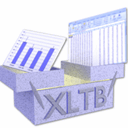
Daniel’s XL Toolbox
FreeOpen SourceWindowsMicrosoft Office ExcelDaniel’s XL Toolbox is a free, open-source add-in for the Microsoft Excel spreadsheet software that helps you to analyze and present data and increases your...

Kutools for Excel
CommercialWindowsMicrosoft Office ExcelQuality of life add-on bundle for all versions of Microsoft Office Excel from 2007 on.

Quick Dashboard Charts for Excel
CommercialWindowsMicrosoft Office ExcelQuick Dashboard Charts for Excel is an add-in that provides Dashboards and custom charts types. This gallery contains different chart types.You can create custom...

think-cell chart
CommercialWindowsMicrosoft Office PowerpointMicrosoft Office Excelthink-cell chart helps create bar charts, waterfall charts, Marimekko charts and Gantt charts, on Microsoft PowerPoint presentation slides from Microsoft Excel data...
Features:
- Gantt-charts
- Waterfall Chart

Zebra BI
CommercialWindowsMicrosoft Office PowerpointMicrosoft Office SuiteMicrosoft Office ExcelOffers advanced charts such as waterfall or variance charts in 1 click. Create best practice reports, business presentations and BI dashboards with one one of most user...
Features:
- Charts
- Excel Add-in
- Reporting

Planning Helpers Add-ins for MS Excel and MS PowerPoint
FreemiumWindowsMicrosoft Office PowerpointMicrosoft Office ExcelProductivity add-ins for MS Excel and MS PowerPoint - Quickly create special charts in Excel, such as stacked waterfall charts, rotated waterfall charts - Automize...
Features:
- Charts
- Excel Add-in
- Waterfall Chart
Upvote Comparison
Interest Trends
Pine BI Reviews
Add your reviews & share your experience when using Pine BI to the world. Your opinion will be useful to others who are looking for the best Pine BI alternatives.