Pixelesque Alternatives
Pixelesque
Pixelsque's goal is to be as simple as possible, while still retaining many powerful features. It works like any standard pixel art editor, with a pen, eraser, and shapes. Pinch zoom and two finger drag can be used to move around the image from anywhere. Lesser-used functions such as save/open/new, and others can be found in the menu, saving valuble screen space on phones, and allowing easy access on tablets. It fully supports all Android devices from low-end phones to high-end tablets.
Best Pixelesque Alternatives for Portableappscom
Looking for some programs similar to Pixelesque? Here are the top-recommended programs we found. Let's take a look if there's anything out there that helps you on whatever platform you're using.

GIMP
FreeOpen SourceMacWindowsLinuxBSDSnapcraftFLATHUBPortableApps.comHaikuAmigaOSGIMP is a free program for such photo retouching, image composition and image authoring. Essentially it's the closest thing to Photoshop you can get for free.
Features:
- Customizable
- Layer manipulation
- Support for Layers
- Photo effects
- Ad-free
- Animation
- DRM Free
- Advanced crop and layer management
- Batch image manipulation
- Blur Filter
- Built-in Color picker
- Color correction
- Color to Alpha
- Cross-platform
- Editing photos
- Extensible by Plugins/Extensions
- FOSS
- High-resolution images
- Image Editing
- Image Masking
- Keyframe animation
- Lossless Cropping
- Retouch photos
- Portable
- Open PSD files
- Scalable
- Scripting support
- Symmetry brush
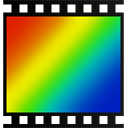
PhotoFiltre
FreemiumWindowsPortableApps.comPhotoFiltre 7 is a complete image retouching program. It allows you to do simple or advanced adjustments to an image and apply a vast range of filters on it. It is...
Features:
- Image Editing
- Multiple languages
- Retouch photos
- Portable
Pixelesque Reviews
Add your reviews & share your experience when using Pixelesque to the world. Your opinion will be useful to others who are looking for the best Pixelesque alternatives.
Table of Contents