Pixus Alternatives

Pixus
Pixus is an AIR pixel ruler application, a handy tool for web and interface designers.
It has a lot of features:
1) Measure the screen objects in pixels using both mouse and keyboard control.
2) Preview your design with skins and presets.
3) Multi-screen support.
4) Auto update.
5) Quick Guides .
6) Toggle guide color by pressing Spacebar.
Best Free Pixus Alternatives
Looking for other Pixus-like programs? We've rounded up our favorites Pixus alternatives. Try any one of these fan favorites to see if they'll support your system and meet your specific needs.

Meazure
FreeOpen SourceWindowsWhat are the dimensions of that image? How big is this window? Does this layout fit on an NTSC display? What color are these pixels? What does this icon look like close...

Bluegrams Screen Ruler
FreeOpen SourceWindowsA lightweight and configurable ruler tool for Windows Desktop. Measure the size of elements on the screen in pixels, centimeters, inches and points. Move and resize...
Features:
- Flexible and powerful
- Flexible customizations
- Lightweight
- UHD 4K Support

JR Screen Ruler
FreeWindowsJR Screen Ruler, also known as JRuler - Free virtual ruler for your computer screen. This Screen Ruler is a great tool that allows you to accurately measure anything on...
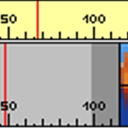
PMeter
FreeWindowsPMeter is a very handy pixel meter. There are plenty of desktop rulers around, but it's hard to find a good one, which is free. PMeter is a simple to use desktop...

A Ruler for Windows
FreeWindowsFree on screen pixel ruler software for windows:The ruler easily measures objects on your screen. It's an ideal tool for designing web sites, working with graphics...

On-Screen Ruler
FreeWindowsOn-screen Ruler is a lightweight, free, semi-transparent ruler to measure portions of the screen. It has a lot of features (and related keys shortcuts) and several...
Upvote Comparison
Interest Trends
Pixus Reviews
Add your reviews & share your experience when using Pixus to the world. Your opinion will be useful to others who are looking for the best Pixus alternatives.