Playr Alternatives

Playr
Main features
- Play almost any video file without the need for extra system extensions or plug-ins.
- Doesn't depend on QuickTime for playback.
- Automatically loads and displays embedded subtitles or subtitles from external files.
- Smart built-in subtitle search engine... find your movie or tv show subtitles in a breeze.
- Supports all the major subtitle formats.
- Supports styling tags in subtitle files like italic, bold and underlined.
- Fully customizable subtitle display (font, size, color, shadows, etc).
- Retina resolution subtitles.
- Convenient metadata inspector that automatically pulls info from the net... with links to IMDb.
- Detailed movie inspector for all those nitty gritty details.
- Color controls.
- Fullscreen player built-in (of course).
- Touch Bar support.
- 64-bit native.
NOTE! Playr can't play movies purchased in the iTunes store due to Apple DRM protection.
Best Playr Alternatives for Bsd
Lets compare the best apps like Playr, shall we? We've picked out some really great programs for your platform. Check them out!
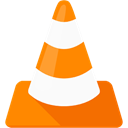
VLC Media Player
FreeOpen SourceMacWindowsLinuxAndroidiPhoneChrome OSWindows SAndroid TabletBSDWindows PhoneiPadApple WatchApple TVPortableApps.comKindle FireHaikuXboxVLC is a free and open source cross-platform multimedia player and framework. Owned by the non-profit organization VideoLAN.
Features:
- Lightweight
- Ad-free
- Built-in Media converter
- Support for subtitles
- Video playback
- Replay Gain
- Playlists management
- Supports loads of file formats
- Automatic subtitles download
- Apps with Chromecast Support
- Integrated codecs
- Create PlayList
- Customizable
- Support for Themes
- Audio playback
- Hotkeys
- In built video player
- Interface
- Multiple languages
- Optimal performance
- Playback speed control
- Plugins
- Portable
- UI customization
- 360 Videos
- Audio Recording
- Sync Audio & Video
- Automatic conversion to multiple formats
- Automatic Tagging
- Built-in subtitle search
- Built-in video/audio codecs
- Google Drive integration
- Internet Radio
- Low memory usage
- Media Streaming
- Music Library
- Music Player
- Network Traffic Obfuscation
- Resume video after shutdown
- Scripting language
- Subtitle Effects for Custom Fonts
- Video converter
- Video streaming
- Visualize Music
- Voice pitch visualization

MPlayer
FreeOpen SourceMacWindowsLinuxBSDAmigaOSXfceMorphOSMPlayer is a movie player which runs on many systems (see the documentation). It plays most MPEG/VOB, AVI, Ogg/OGM, VIVO, ASF/WMA/WMV, QT/MOV/MP4, RealMedia, Matroska...
Features:
- QR Code Reader
- Integrated codecs
- Command line
- Command line interface
Playr Reviews
Add your reviews & share your experience when using Playr to the world. Your opinion will be useful to others who are looking for the best Playr alternatives.
Table of Contents