Point N See Alternatives

Point N See
Point N See is a utility to enlarge dynamically a portion of the screen to read fine print or see more detail in an image.
When you launch Point N See you see two windows. The small window on the left is a Control Panel; the larger window is the Display Window. There are two modes of operation, Normal and Fixed.
In Normal mode, you see a dynamic display of the desktop around your mouse enlarged in the Display Window. In Fixed mode, you identify where you want the Display Window to watch and you are then free to use your mouse normally.
From the Control Panel you can Show or Hide the Display Window, turn crosshairs on/off, and choose four levels of magnification (Slight - x2, Medium - X3, Larger - x4 and Largest - x5).
Best Point N See Alternatives
Are you looking for alternatives to Point N See? Please see our top picks. In this article, we provide the list of some Point N See alternatives that will work on Windows and other platforms.

ZoomIt
FreeWindowsPortableApps.comZoomIt is a screen zoom and annotation tool for technical presentations that include application demonstrations. .
Features:
- Operating system
- Portable
- Screen magnifier
- Annotate screenshots

Magnifixer
FreeWindowsMagnifixer is a screen magnifier utility. You can place it anywhere on your screen, make it any size you want and select a zoom level. Magnifixer will always show the...

Virtual Magnifying Glass
FreeOpen SourceMacWindowsLinuxBSDPortableApps.comVirtual Magnifying Glass, a free, open source, screen magnification program for Windows, Linux, FreeBSD and Mac OS X. Free full version download and instructions for...
Features:
- Portable
- Screen magnifier
- Zoom integration

Glassbrick
FreeWindowsGlassbrick is a screen magnifier that makes zooming your screen quick and easy. It allows you to change the colours of your screen to enhance readability. It’s also...
Features:
- Accessibility
- Portable
- Screen magnifier
- Zoom integration

HyperLens
CommercialWindowsThis app works basically like if you had an adjustable magnifying glass in your hand. Many Configuration possibilities. Really helpfull for low visions. Best software of...
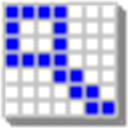
OneLoupe
FreeWindowsOneLoupe is a customizable screen magnification tool. It runs in the system tray and can be activated by clicking on the icon or setting a HotKey.
Features:
- Portable
- Screen magnifier

AKVIS Magnifier
CommercialMacWindowsAKVIS Magnifier is an efficient tool for increasing image resolution. AKVIS Magnifier allows resizing images without noticeable loss in quality. If you attempt to...

Zoomtext
CommercialWindowsZoomText Magnifier enlarges and enhances everything on your computer screen, making all of your applications easy to see and use. Our revolutionary new ‘xFont’...
Features:
- Fullscreen support
- Support for Multiple Monitors
- Accessibility

iZoom
CommercialWindowsiZoom Screen Magnifier & Reader represents a leap in screen magnification technology. iZooms patent-pending ClearPoint font smoothing maintains crystal clear text...
Features:
- Portable
- Screen magnifier
Upvote Comparison
Interest Trends
Point N See Reviews
Add your reviews & share your experience when using Point N See to the world. Your opinion will be useful to others who are looking for the best Point N See alternatives.