Portainer Alternatives

Portainer
Alternatives to Portainer for Linux, Windows, Mac, Web, Self-Hosted and more. Filter by license to discover only free or Open Source alternatives. This list contains a total of 8 apps similar to Portainer.
Lightweight, open-source management UI for docker hosts or swam clusters. If you're looking for more info about Portainer like screenshots, reviews and comments you should visit our info page about it. Below you find the best alternatives.
Best Open Source Portainer Alternatives
Want a really good Portainer alternative? Take a look at these popular alternatives if you're hunting for software similar to Portainer. Let's take a quick peek at some comparison that highlight your device and platform.

Kubernetes
FreeOpen SourceWebAppArmorKubernetes is an open source orchestration system for Docker containers. It handles scheduling onto nodes in a compute cluster and actively manages workloads to ensure that their state matches the users declared intentions. Using the concepts of "labels" and "pods", it groups the containers which make up an application into logical units for easy management and discovery.
Features:
- Container Orchestration
- Hypervisor
- Operating system
- Virtual Machines
- Virtualization

Nanobox
CommercialOpen SourceMacWindowsLinuxWebNanobox is the ideal platform for developers. Taking on the role of DevOps, so you don't have to, Nanobox does all your infrastructure creation, configuration, and management, so you're able to focus on code, not config. Create consistent, isolated, development environments that are easily shareable with anyone, and can be deployed to any host (AWS, Digital Ocean, Azure, Google, etc.). Easily manage production applications with the Nanobox dashboard.
Features:
- Automated deployment
- Cloud coding
- DEV/OPS setup
- Developer Tools
- IDE
- Works Offline
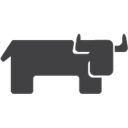
Rancher
FreeOpen SourceWindowsLinuxRancher is an open source project that provides a complete platform for operating Docker in production. It provides infrastructure services such as multi-host networking, global and local load balancing, and volume snapshots. It integrates native Docker management capabilities such as Docker Machine and Docker Swarm. It offers a rich user experience that enables devops admins to operate Docker in production at large scale.
Features:
- Cloud Monitoring
- Support for Docker
- System Info

Cockpit Project
FreeOpen SourceLinuxCockpit makes it easy to administer your GNU/Linux servers via a web browser. Easy to use Cockpit is perfect for new sysadmins, allowing them to easily perform simple tasks such as storage administration, inspecting journals and starting and stopping services. No interference Jumping between the terminal and the web tool is no problem. A service started via Cockpit can be stopped via the terminal.
Features:
- Debugger
- Server Management
- Server Monitoring

Kitematic
FreeOpen SourceMacWindowsElectron / Atom ShellWhy You'll Love Kitematic Fast and Easy Setup Kitematic’s one click install gets Docker running on your Mac and lets you control your app containers from a graphical user interface (GUI). Docker Hub Integration Easily search and pull your favorite images on Docker Hub from Kitematic GUI to create and run your app containers. Seamless Experience Between CLI and GUI Seamlessly switch between Kitematic GUI or Docker CLI to run and manage your application containers.

Lazydocker
FreeOpen SourceMacWindowsLinuxDockerMinor rant incoming: Something's not working? Maybe a service is down. docker-compose ps. Yep, it's that microservice that's still buggy. No issue, I'll just restart it: docker-compose restart. Okay now let's try again. Oh wait the issue is still there. Hmm. docker-compose ps. Right so the service must have just stopped immediately after starting. I probably would have known that if I was reading the log stream, but there is a lot of clutter in there from other services.
Features:
- Support for Docker
- Gui

Ethibox
FreeOpen SourceLinuxWebSelf-HostedSimple UI to search, install, update, configure, backup, check, rollback, secure, expose, scale, monetize & uninstall your free softwares.
Upvote Comparison
Interest Trends
Portainer Reviews
Add your reviews & share your experience when using Portainer to the world. Your opinion will be useful to others who are looking for the best Portainer alternatives.