Presentain Alternatives

Presentain
Alternatives to Presentain for Web, Windows, Mac, iPhone, iPad and more. Filter by license to discover only free or Open Source alternatives. This list contains a total of 9 apps similar to Presentain.
Allow viewers to ask questions and answer questions, show graphs and view and download the presentation on their device using an web based interface. If you're looking for more info about Presentain like screenshots, reviews and comments you should visit our info page about it. Below you find the best alternatives.
Best Presentain Alternatives for Windows
Are you curious what software is like Presentain? Check out different, popular Presentain alternatives that fit with your device. Are there other programs like Presentain? Let's find out!

MeetingPulse
FreemiumMacWindowsWebiPhoneChrome OSAndroid TabletiPadSoftware as a Service (SaaS)MeetingPulse is the industry leading audience interaction platform used globally by thousands of students and Fortune 100 companies for meetings and events. Features include real-time audience polling, Q&A, surveys, quizzes, raffles, and selfies - all available in anonymous mode. We’ve facilitated thousands of events and work with some of the world's biggest companies like Microsoft, Kaplan, Procter & Gamble and Kellogg to make their events and meetings stand out.
Features:
- Anonymous voting
- Intuitive Interface
- Minimalistic UI
- Optimal performance
- Q&A
- Add collaborators/moderators
- Anonymous Commenting
- Brainstorm mode
- Brainstorming
- CrowdSourced
- Customer Feedback
- Customizable
- Events
- Live Broadcasting
- Live polling
- Live updating
- Live View
- Multiple languages
- Polling
- Q&A
- Real-time analytics
- Real time collaboration
- Suggestion voting
- Voting

Glisser
FreemiumMacWindowsWebGlisser makes presentations interactive – it takes regular PowerPoint or Keynote slide decks and pushes them out live to audience mobile devices, slide-by-slide, as they are presented. It then enables members of the audience to interact with the presenter or each other, and collects valuable feedback. Attendees can also electronically mark-up the slides with notes, and keep them for future reference.
Features:
- Customer Feedback
- Customizable
- Q&A
- Software as a Service
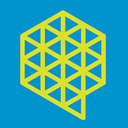
Hypersay
Free PersonalMacWindowsLinuxWebAndroidiPhoneChrome OSiPadGoodbye old slides. Hello interactions! Now it’s really simple to add polls & questions to your existing slides. Connect better with your participants. Measure engagement levels. New Features in Hypersay: 1. A new Welcome Screen with QR Codes. Joining a Hypersay is now easier with large QR codes for your audiences to use to join the Hypersay Session. The QR code on the Welcome Screen is expandable. There is a permanent QR code in the top left-hand corner of every slide.
Features:
- Real time collaboration
- Anonymity
- Automatic customer engagement
- Customer Feedback
- Embed subtitles into video
- Feedback
- Auto Follow up Mail
- Handwritten Notes
- Live Push Notifications
- Polling
- Private notes
- Q&A
- Session Analytics
Upvote Comparison
Interest Trends
Presentain Reviews
Add your reviews & share your experience when using Presentain to the world. Your opinion will be useful to others who are looking for the best Presentain alternatives.
Table of Contents