Processes Alternatives

Processes
Processes is a power tool to help you monitor and control the processes running on your Mac. It provides both a wide overview of the activity on your system, while also allowing you to drill-down to the inner workings of each individual process.
Features:
Pause and resume apps and processes.
Zap unresponsive processes.
View which files each process is accessing and find them in the finder.
View network connections for each process to see what they are accessing.
Get user-friendly readouts of CPU and memory usage per process.
Filter and sort processes by keyword, user, CPU usage, memory usage, and more.
Provides short descriptions of select processes.
Retina-ready graphics.
Best Processes Alternatives for Mac
If you want similar software to Processes, we have a list for that. Are there Processes alternatives out there? Let's find out.

htop
FreeOpen SourceMacLinuxBSDhtop is an interactive process viewer for Linux. It is a text-mode application (for console or X terminals) and requires ncurses. htop is an interactive top replacement...
Features:
- Runs on command line
- Lightweight
- Performance Monitoring

glances
FreeOpen SourceMacWindowsLinuxBSDGlances is a CLI curses based monitoring tool for GNU/Linux and BSD OS. Glances uses the PsUtil library to get information from your system. It is developed in Python.
Features:
- Network Monitoring
- Command line interface
- Hardware Monitoring

vtop
FreeOpen SourceMacLinuxBSDvtop is a graphical command-line tool that uses unicode braille to chart CPU and memory usage. It can be easily extended. Command-line tools like “top” make it...
Features:
- Terminal-based
- Command line interface
- Hardware Monitoring
- Process Monitoring
- System Info
- Task Management
- Vim key mapping
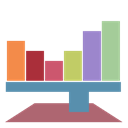
StatusPilatus
FreeOpen SourceMacWindowsLinuxStatusPilatus Monitor your PC like never before! Features - Cross-platform and free Monitoring - CPU usage, flags and temperature - GPU information, with support...
Features:
- Hardware Monitoring
- Network Monitoring
- System Info
Upvote Comparison
Interest Trends
Processes Reviews
Add your reviews & share your experience when using Processes to the world. Your opinion will be useful to others who are looking for the best Processes alternatives.
Table of Contents