ProcessKO Alternatives
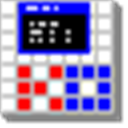
ProcessKO
ProcessKO is for professionals and experienced users, with very good PC "know-how" (knowledge)!
ProcessKO is a small useful tool (Multilingual) designed to quickly kill any running or hanging process / program.
It is not uncommon amongst developers or program-testers that the program they are testing either doesn't function properly... or that one cannot even close the program (using the Taskmanager). What's more, it's usually always the usual suspects that give the trouble.
Creating "Favorit-KO's" for the fast killing of processes or programs!
Developers and bata-testers especially are familiar with this problem: When a program freezes, one usually calls up the task manager by pressing CTRL+ALT+DEL; One then must find that frozen program in the list, then one has to find and select the option "End Process". Finally one has to confirm the prompt, "Are you sure you want to terminate the process" with a "yes".
Now one can save many hand moves and also save time! And it's easier than ever. With ProcessKO, terminating any process or program goes faster and the program can even be restarted from ProcessKO.
Best ProcessKO Alternatives for Windows
In our list of best programs, we'll review some different alternatives to ProcessKO. Let's see if your platform is supported by any of them.

SuperF4
FreeOpen SourceWindowsSuperF4 kills the foreground program when you press Ctrl+Alt+F4. This is different from when you press Alt+F4. Alt+F4 only asks the foreground program to exit, allowing...

FCorp Image Hijacker
FreeWindowsImage Hijacker is a small and easy to use application that allows you to run a program via another one to hide it from prying eyes. You can also use this program to...
Features:
- Blocks
- Portable
- Security & Privacy


Windows xKill
FreeWindowsAn App that your using Freezes, and your first thought it to CTRL+ALT+DEL to bring up Task manager, then you have to wade thought the processes to find said frozen app...
Upvote Comparison
Interest Trends
ProcessKO Reviews
Add your reviews & share your experience when using ProcessKO to the world. Your opinion will be useful to others who are looking for the best ProcessKO alternatives.