progeCAD Smart Alternatives

progeCAD Smart
progeCAD Smart 2009 is a limited version of progeCAD . It is free for private, non-commercial use only.
You need to register the software to continue using it after 30 days. Of course registration is totally free.
This software can:
read and write Autodesk AutoCAD DWG files from 2.5 to 2009
has industry standard AutoCAD Commands
has AutoCAD Menu, Script, Font Compatibility
has AutoLISP Compatibility!
has Basic Rendering Options
has Express Tools
export to PDF and JPG
11 000 standard symbols and blocks available for free
Best progeCAD Smart Alternatives for Mac
Are you curious what software is like progeCAD Smart? Check out different, popular progeCAD Smart alternatives that fit with your device. Are there other programs like progeCAD Smart? Let's find out!

Autodesk AutoCAD
CommercialMacWindowsWebAndroidiPhoneiPadProfessional 2D and 3D CAD software with specialized tools for use across design and engineering disciplines.
Features:
- Drawing 2D
- DWG support
- Batch plotting

LibreCAD
FreeOpen SourceMacWindowsLinuxPortableApps.comLibreCAD (originally QCad then CADuntu) is an open source 2D CAD application for Windows, Apple and Linux. It is based on Qt, which is a leading cross-platform...
Features:
- Bim
- Construction layers
- Drawing
- Portable
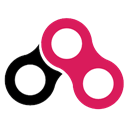
BRL-CAD
FreeOpen SourceMacWindowsLinuxOpen source 3D geometry modeling system with a robust feature set developed over 20 years.
Features:
- Benchmark analytics
- Image Processing
- 3D modelling

BricsCAD
CommercialMacWindowsLinuxBricsCAD the first all-in-one CAD design solution in .dwg that answers all your needs; 2D drafting, 3D modeling, mechanical design, and BIM. BricsCAD is a...
Features:
- 3D modelling
- Bim
- BIM import
- Drawing 2D
- DWG support
- Mechanical Design
- Mechanical Simulation

QCAD
Free PersonalMacWindowsLinuxQCAD is an application for computer aided drafting in 2D. With QCAD you can create technical drawings such as plans for buildings, interiors, mechanical parts or schemas...
Features:
- Drawing 2D
- Scripting

Onshape
Free PersonalMacWindowsLinuxWebAndroidiPhoneAndroid TabletiPadOnshape is the first full-cloud 3D CAD system. It runs in a web browser and on any mobile device.
Features:
- Cloud sync
- Parametric Modeling
- Web-Based
- Cloud based
- Customizable
- Drawing Board
- Mechanical Simulation
- Real time collaboration
- Software as a Service
- Version and Source control
Upvote Comparison
Interest Trends
progeCAD Smart Reviews
Add your reviews & share your experience when using progeCAD Smart to the world. Your opinion will be useful to others who are looking for the best progeCAD Smart alternatives.