Programs and Features Alternatives
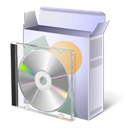
Programs and Features
The Program and Features applet within the Windows Control Panel allows the user to manipulate software installed on the system in a number of ways;
• Allows users to uninstall and change existing software packages, as well as indicating how much space individual programs take and how frequently they are used.
• Allows users to manually install software from a CD-ROM or Floppy Disk, and install add-ons from Windows Update.
• Allows users to change which Windows components are installed, via the Windows setup Wizard, which includes Internet Explorer, Windows Media Player and Windows Messenger.
• Finally, it allows users to specify the default applications for certain tasks, via the 'set program access and defaults' wizard, such as internet browsers, media players and email programs and whether access to these programs is available.
Best Commercial Programs and Features Alternatives
If you want similar software to Programs and Features, we have a list for that. Are there Programs and Features alternatives out there? Let's find out.

AppZapper
CommercialMacThe tagline say it all, "The uninstaller Apple forgot". AppZapper is for people who want to confidently try new apps while knowing they can uninstall them...
Features:
- Drag n drop
- Software Uninstallers

Total Uninstall
CommercialWindowsTotal Uninstall is an uninstaller program that replaces standard Windows Add Remove Programs. Analyze installed programs or monitor new installations to uninstall...
Features:
- Support for 64 bit
- System Cleanup
- Monitor File Changes
- Integrated Search
- Software Uninstallers
Programs and Features Reviews
Add your reviews & share your experience when using Programs and Features to the world. Your opinion will be useful to others who are looking for the best Programs and Features alternatives.
Table of Contents