Project Vox Alternatives

Project Vox
Alternatives to Project Vox for Windows, Mac, Linux, Web, Steam and more. Filter by license to discover only free or Open Source alternatives. This list contains a total of 16 apps similar to Project Vox.
A free voxel editor from Big Bad Wofl. If you're looking for more info about Project Vox like screenshots, reviews and comments you should visit our info page about it. Below you find the best alternatives.
Best Free Project Vox Alternatives
Looking for a program that is like Project Vox? We have our top picks here. If you need another program that has some of the features of Project Vox on your device, read what we recommend in this post.

MagicaVoxel
FreeMacWindowsMagicaVoxel is a free lightweight 8-bit voxel editor and path tracing renderer.
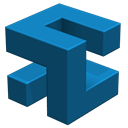
Goxel
FreeOpen SourceMacWindowsLinuxBSDUse Goxel to create and edit voxel graphics (3D images formed of cubes) using a simple but very intuitive editor interface. It's an open-source editor built with C (programming language) that's available across all major desktop platforms. FEATURES - 24 bits RGB colors. - Unlimited scene size. - Unlimited undo buffer. - Layers. - Smooth rendering mode. - Export to obj, pyl, magica voxel, png, qubicle, povray, and more. - Ray tracing.
Features:
- Procedurally generated
- Voxel-editor

VoxelShop
FreeOpen SourceMacWindowsLinuxGitHubVoxelShop is an extremely intuitive and powerful, open-source and cross-platform, voxel object creator and editor. FEATURES Skeletal Animation Voxel models can be animated using skeletal animation in the animation mode of the program. Textured Voxel In VoxelShop the voxels can also be painted with textures. Each side of a voxel can have a different texture and the textures can be rotated and mirrored. Exporting Projects can be easily exported to the COLLADA file format.

Voxel Builder
FreeOpen SourceWebSelf-HostedVoxel Builder lets you easily create and edit 3D voxel graphics right in your browser. Simply select a colored block and click to draw. Zoom in and out with the mouse and click and drag to navigate around the 3D canvas. You can use the editor online or download a copy from the GitHub repository and run it locally. Projects can be exported as PNG, Orthogami and PaperStack formats.

Curious Blocks
FreeiPhoneiPadBuild anything you can dream of, all in the real world! Curious Blocks is a block building creative app for kids and adults alike. Build wonderful 3D characters and worlds with the magic touch of Augmented Reality! ? With Simple and Intuitive control: Create models by stacking blocks together, just like playing with real blocks. With intuitive camera movement and finger gestures to rotate, pan, and scale your models, you can see them from any angle.
Features:
- Augmented Reality
- Education
- Gaming
- Isometric view
- Puzzle Games
- Voxel-editor
Upvote Comparison
Interest Trends
Project Vox Reviews
Add your reviews & share your experience when using Project Vox to the world. Your opinion will be useful to others who are looking for the best Project Vox alternatives.