ProtoSketch Alternatives

ProtoSketch
ProtoSketch is a desktop-class illustration tool for mobile devices to let you easily create vector designs on the go. Supercharged with icons, fonts, ui elements, basic and complex drag and drop shapes. It is easy to design anything from logo and icon to website and mobile app .Lossless vector graphics that you can scale infinitely.
ProtoSketch wasn't adapted from a desktop app. It was created from the ground up exclusively for iPad. Its workflow is different - it has dedicated ALT, SHIFT and REPEAT buttons and all the commands relative to your selection appear as buttons on the bounding box. They're called shortcuts because they work as keyboard shortcuts on your PC.
The app works beautifully with Apple Pencil you can draw, sketch and concept your ideas. But hey nothing will stop you to finish your idea and polish it to perfection. ProtoSketch has all the tools you need.
FEATURES
- Vector Brush with Variable width (Apple Pencil support)
- Pencil Tool for smooth sketching and drawing
- Pen Tool for drawing perfect vector paths
- Vector Eraser
- Scissors - for cutting vector paths
- Shape creation tools - rect, ellipse, line, polygon, star, spiral
- Library full of UI elements, icons, shapes and more vector elements
- Alt, Shift and Repeat buttons for fast workflows
- Swathes, color wheel, rgb and hsb sliders and HEX input
- Rotate and scale transform handles
- CMD buttons for object oriented design
- Context menu with even more actions (hold on object to show)
- Layers for complex designs
- Grouping/ungrouping
- Masking of images and other elements
- Images in shapes (Quick 1 tap masking)
- Select tool and Path select tools.
- Precise bezier path editing - add, remove points toggle points between corner and smooth
- Align, distribute actions as well as smart guides for perfect alignment
- Export ProtoSketch, SVG, PDF, JPG, PNG
- Import ProtoSketch, SVG, JPG, PNG
- Font import - ttf
Best ProtoSketch Alternatives for Mac
Are you still using ProtoSketch? Let's compare it to the best other options below. Maybe one of these ProtoSketch alternatives will work on your device, too.

Inkscape
FreeOpen SourceMacWindowsLinuxWindows SBSDSnapcraftFLATHUBPortableApps.comX11MacPortsXQuartzInkscape is a professional vector graphics editor for Linux, Windows and macOS. It's free and open source.
Features:
- Support for Layers
- SVG Editors
- Vector Drawing
- Vectorize raster images
- Cross-platform
- Live Path Effects
- Bitmap rasterizing
- Export to SVG
- Apps that Sync with Google Calendar
- Native application
- Pathfinder
- Svg export
- SVG Support
- Symbols
- Boolean operations
- Comma Separated Values
- Curve Manipulation
- Drawing
- High-res Vector GRPHX
- Image Editing
- Works Offline
- Over-The-Top (OTT)
- Path Filters
- Edit PDF
- SVG Editors
- UI customization
- Vector-like
- Visual Editing

Adobe Illustrator
CommercialMacWindowsDesign quickly and confidently with Adobe Illustrator software. Sophisticated tools for drawing and typography, along with advanced color controls and creative effects...
Features:
- Export to PDF
- Vector Drawing
- Vector strokes
- Vectorize raster images
- Windows Compatible
- Automatic alignment
- Drawing
- Layer manipulation
- Support for Layers
- Raster adjustment
- Save as eps
- SVG Editors

Affinity Designer
CommercialMacWindowsiPadAffinity Designer is the fastest, smoothest, most precise vector graphic design software available. Built from the ground up over a five-year period, every feature...
Features:
- No Subscription
- Open PSD files
- Vector strokes
- Clear and fast workflow
- Support for Layers
- Pixel Persona
- Responsive design
- Export to PDF
- Snapping
- User friendly

Sketch
CommercialMacSketch is a design toolkit built to help you create your best work — from your earliest ideas, through to final artwork.
Features:
- UI Design
- Live Preview
- Bitmap Editing
- Cloud sync
- Drawing
- UI Design
- Integration with InVision
- Screen Mirroring
- Symbols
- Vector Drawing

CorelDRAW Graphics Suite
CommercialMacWindowsWebWith vector illustration, page layout, photo-editing and tracing software, CorelDRAW Graphics Suite X7 is ideal for professional and occasional designers tackling any...
Features:
- Pixel accuracy
- Customizable
- Desktop publishing
- Support for Keyboard Shortcuts

Graphic
CommercialMaciPhoneiPadFull-featured graphic design and illustration application created for macOS and iOS.
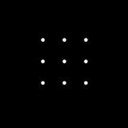
Dotgrid
FreeOpen SourceMacWindowsLinuxDotgrid is a simple vector drawing application. Clicking on the canvas will insert control points, up to 3CPs. CPs can be moved with the arrows. Clicking one of the...
Features:
- Clean design
- SVG Editors
- Support for Themes
- Vector Drawing

Alva
FreeOpen SourceMacWindowsLinuxAlva works with your production frontend components, adding up-to-date, responsive, and interactive designs to your living styleguide. You can start with a minimal...
Upvote Comparison
Interest Trends
ProtoSketch Reviews
Add your reviews & share your experience when using ProtoSketch to the world. Your opinion will be useful to others who are looking for the best ProtoSketch alternatives.