PS2PDF.com Alternatives

PS2PDF.com
Convert a Postscript compatible file to an Acrobat compatible file.
Once you have a created a Postscript compatible file on your computer the next step is to upload it to our site and our servers will convert it to Acrobat compatible file. The usual method of creating a Postscript compatible file is to print the document to a Postscript compatible printer and select the option "print to disk".
Best PS2PDF.com Alternatives for Linux
Are you still using PS2PDF.com? Let's compare it to the best other options below. Maybe one of these PS2PDF.com alternatives will work on your device, too.

Evince
FreeOpen SourceLinuxEvince is a document viewer for multiple document formats: PDF, Postscript, djvu, tiff, dvi, XPS, SyncTex support with gedit, comics books (cbr,cbz,cb7 and cbt). For a...
Features:
- Lightweight
- Handwriting recognition
- Multiple languages
- PDF annotation
- Portable
- Windows Compatible

PDF Studio
FreemiumMacWindowsLinuxChrome OSCreate, Convert, Review and Edit PDF Documents on Windows, Mac OS X, and Linux. PDF Studio is an all-in-one, easy to use PDF editor that provides all PDF features...
Features:
- Sign PDF files
- Batch processing
- Cloud Storage
- Integrated Search
- Support for Javascript
- Combine PDF
- OCR
- PDF annotation
- Pdf-creation
- Fill PDF Forms
- PDF OCR
- PDF Redaction
- Convert PDF to Word document
- Scan to PDF
- Side-by-Side comparison
- Sign PDF files
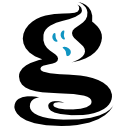
Ghostscript
FreeOpen SourceWindowsLinuxPortableApps.comGhostscript is an interpreter for the PostScript language and for PDF. Ghostscript is a package of software that provides: * An interpreter for the PostScript...

Atril
FreeOpen SourceLinuxAtril is a simple multi-page document viewer. It can display and print PostScript (PS), Encapsulated PostScript (EPS), DJVU, DVI, XPS and Portable Document Format (PDF)...
Features:
- Support for Javascript
- PDF annotation
Upvote Comparison
Interest Trends
PS2PDF.com Reviews
Add your reviews & share your experience when using PS2PDF.com to the world. Your opinion will be useful to others who are looking for the best PS2PDF.com alternatives.