PSPad Alternatives
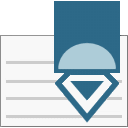
PSPad
PSPad is a freeware programmers editor in 8 languages for Microsoft Windows operating systems. Some features are highlighted syntax, ftp, projects and so on. Code explorer for Pascal, C/C++, INI, HTML, XML, PHP and more in development, internal web browser with APACHE support. Installation contains templates for HTML, PHP, Pascal, JScript, VBScript, MySQL, MS-Dos, Perl.
PSPad is useful for people who:
- work with various programming environments.
- like highlighted syntax in their source code.
- need a small tool with simple controls and the capabilities of a mighty code editor.
- are looking for a tool that handles plain text.
- want to save time - PSPad offers rich text formating functions.
- need a tool that offers user extension capabilities.
- want to save money and still have the functionality of professional products because PSPad is free for commercial and government purposes too.
Best PSPad Alternatives for Portableappscom
Want a really good PSPad alternative? Take a look at these popular alternatives if you're hunting for software similar to PSPad. Let's take a quick peek at some comparison that highlight your device and platform.

Notepad++
FreeOpen SourceWindowsPortableApps.comNotepad++ is a free source code editor and Notepad replacement that supports several languages.
Features:
- Lightweight
- Code formatting
- Tabbed interface
- Custom Language Definitions
- Customer support
- Support for Javascript
- Macros
- Portable
- Auto-saving
- Autocompletion
- Block edit
- Built-in editor
- Color coding
- Column edit mode
- Configurable
- Debugger
- Developer Tools
- Extensible by Plugins/Extensions
- Support for FTP
- Integrated Search
- Live Preview
- Multiple languages
- Multiple Open Tabs
- Native GUI
- Plugin manager
- Support for regular expressions
- Side-by-Side comparison

Geany
FreeOpen SourceMacWindowsLinuxBSDPortableApps.comXfceGeany is a small and lightweight Integrated Development Environment. It was developed to provide a small and fast IDE, which has only a few dependencies from other...
Features:
- Better syntax highlighting support
- Debian package compatible
- FOSS
- IDE
- Lightweight
- Multiplatform
- Shell integration
- Support for Themes
- Automatic Indentation
- Built-in Terminal
- Code navigation
- Customizable
- Support for Large File
- Minimalistic
- Portable
- Shortcut keys
- Spell checking
- Syntax Highlighting
- Vim plugin
PSPad Reviews
Add your reviews & share your experience when using PSPad to the world. Your opinion will be useful to others who are looking for the best PSPad alternatives.