PuTTY Tray Alternatives

PuTTY Tray
PuTTY Tray is an improved version of PuTTY. It features some cosmetic changes, and a number of addons to make it more useful and much more fun to use.
Originally compiled by Barry Haanstra, now maintained by Chris West (Faux).
Features:
Minimizing to the system tray (on CTRL + minimize, always or directly on startup)
(Tray) icon customizable
Blinks tray icon when a bell signal is received
Configurable window transparency
URL hyperlinking
Portability: optionally stores session configuration in files (for example: on a USB drive) like portaPuTTY
Easy access to the 'always on top' setting (in the system menu)
Reconnects when your PC wakes up from stand-by
Attempts to reconnect when the connection fails
Android adb support
Best PuTTY Tray Alternatives for Iphone
In our list of best programs, we'll review some different alternatives to PuTTY Tray. Let's see if your platform is supported by any of them.
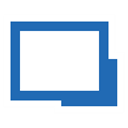
Remote Desktop Manager
FreemiumMacWindowsAndroidiPhoneAndroid TabletiPadRemote Desktop Manager lets you centralize all your remote connections, passwords and credentials into a unique platform that can be securely shared between users. Drive...
Features:
- Tabbed interface
- Active Directory integration
- Centralized credentials
- File management
- Password management
- Remote desktop
- Role-based security access
- SSH
- Task Automation
- VPN

Royal TSX
FreemiumMacWindowsAndroidiPhoneAndroid TabletiPadRoyal TS provides easy and secure access to your remote systems Unlock the power to remotely manage your systems on multiple platforms! Royal TS is the perfect...
Features:
- RDP sessions in a tab
- Stability
- Clientless Remote Connection
- Explorer-like
- Remote desktop
- SSH
- Tabbed interface
PuTTY Tray Reviews
Add your reviews & share your experience when using PuTTY Tray to the world. Your opinion will be useful to others who are looking for the best PuTTY Tray alternatives.
Table of Contents