px Alternatives

px
px tells you what processes are running on your system and how they are interconnected.
To install, copy / paste this command line in a terminal:
curl -Ls https://github.com/walles/px/raw/python/install.sh | bash
It replaces:
* ps, but with sensible defaults. If you just do "px" you'll get a ps-like output but with the most interesting processes last.
* pgrep. Running "px root" lists only root's processes, running "px java" lists only java processes.
* pstree. Running "px 1234" shows PID 1234 in a tree, plus other information about that process. What other processes does it have pipes open to for example?
* top. Running "px --top" or invoking px as "ptop" will get you a top-like display.
Best px Alternatives for Windows
Looking for other px-like programs? We've rounded up our favorites px alternatives. Try any one of these fan favorites to see if they'll support your system and meet your specific needs.

Process Explorer
FreeWindowsPortableApps.comProcess Explorer shows you information about which handles and DLLs processes have opened or loaded.
Features:
- Affinity Mask
- Network Monitoring
- Portable
- Process Monitoring

Windows Task Manager
FreeWindowsWindows Task Manager is a task manager application included with Microsoft Windows NT family of operating systems that provides detailed information about computer...
Features:
- System Info
- Task Management

glances
FreeOpen SourceMacWindowsLinuxBSDGlances is a CLI curses based monitoring tool for GNU/Linux and BSD OS. Glances uses the PsUtil library to get information from your system. It is developed in Python.
Features:
- Network Monitoring
- Command line interface
- Hardware Monitoring

psutil
FreeOpen SourceMacWindowsLinuxBSDpsutil is a module providing an interface for retrieving information on all running processes and system utilization (CPU, memory, disks, network, users) in a portable...
Features:
- Hardware Monitoring
- Library
- Python
- System Info
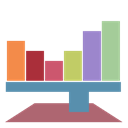
StatusPilatus
FreeOpen SourceMacWindowsLinuxStatusPilatus Monitor your PC like never before! Features - Cross-platform and free Monitoring - CPU usage, flags and temperature - GPU information, with support...
Features:
- Hardware Monitoring
- Network Monitoring
- System Info
Upvote Comparison
Interest Trends
px Reviews
Add your reviews & share your experience when using px to the world. Your opinion will be useful to others who are looking for the best px alternatives.