PyCharm Alternatives

PyCharm
Alternatives to PyCharm for Windows, Linux, Mac, Android, BSD and more. Filter by license to discover only free or Open Source alternatives. This list contains a total of 25+ apps similar to PyCharm.
Cross-platform Python and Django IDE with on-the-fly code analysis and code quality tools, graphical debugger, VCS integration and more. If you're looking for more info about PyCharm like screenshots, reviews and comments you should visit our info page about it. Below you find the best alternatives.
Best PyCharm Alternatives for Mac
Are you looking for alternatives to PyCharm? Please see our top picks. In this article, we provide the list of some PyCharm alternatives that will work on Windows and other platforms.

Eclipse
FreeOpen SourceMacWindowsLinuxEclipse is an extensible development platform with runtimes and application frameworks for building, deploying and managing software across the entire software lifecycle. Many people know Eclipse as a Java IDE, but it is much more than that- Eclipse actually consists of over 60 different open-source projects, organized into 6 different categories: *. Enterprise Development *. Embedded and Device Development *. Rich Client Platform *. Rich Internet Applications *.
Features:
- Extensible by Plugins/Extensions
- IDE
- Python
- Developer Tools
- Java IDE
- Refactoring
- Autocompletion
- Collaborative Workspaces
- Debugger
- IDE
- Java
- Php
- Rich Client Platform
- Ruby
- SCM Integration
- Support for Themes

Atom
FreeOpen SourceMacWindowsLinuxChrome OSBSDElectron / Atom ShellAtom is an open-source, Electron based text editor with a massive ecosystem of plugins and themes that are easily accessible through a built-in package manager. Being built with Electron, it uses web technology (HTML, CSS, JavaScript and Node.js) and offers the same editing experience across Mac, Windows and Linux desktops. Different from most editors, it uses that same technology for themes so the UI is highly configurable through HTML, CSS and JavaScript.
Features:
- Extensible by Plugins/Extensions
- Customizable
- Support for Themes
- Community based
- Package Control
- GIT support
- Teletype
- GitHub integration
- Hackable
- Syntax Highlighting
- Autocompletion
- Clean design
- Code completion
- Collaborative writing
- Electron based
- Extensible by Plugins/Extensions
- Folder Hierarchy
- Fuzzy Finder
- Gitlab integration
- Interior Design
- Live collaboration
- Minimap
- Modular System
- Multiple languages
- Multiple cursors
- Night mode/Dark Theme
- Distraction-free UI
- Package Manager
- Plugin API
- Plugin manager
- Real time collaboration
- Separated workspaces
- Support for NodeJS
- Tabbed interface
- Unit Testing

Microsoft Visual Studio
Free PersonalMacWindowsWeb.NET FrameworkMicrosoft Visual Studio is an integrated development environment (IDE) from Microsoft. It is used to develop computer programs for Microsoft Windows, as well as web sites, web applications and web services. Visual Studio uses Microsoft software development platforms such as Windows API, Windows Forms, Windows Presentation Foundation, Windows Store and Microsoft Silverlight. It can produce both native code and managed code.
Features:
- Code completion
- Embedded debugger
- IDE
- Intellisense
- NET Support
- C support
- Compiler
- Exe Compiler
- F# Support
- Form designer
- NETCore Support
- Nuget
- Support for MS SQL Server
- VB.NET support
- Autocompletion
- Automatic content formatting
- Azure integration
- C# Scripting
- Color coding
- Developer Tools
- Functions
- IDE
- Refactoring
- Vim key mapping
- Web Development
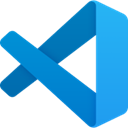
Visual Studio Code
FreeOpen SourceMacWindowsLinuxChrome OSElectron / Atom ShellCode combines the streamlined UI of a modern editor with rich code assistance and navigation, and an integrated debugging experience – without the need for a full IDE.
Features:
- Extensible by Plugins/Extensions
- Lightweight
- Built-in Terminal
- Autocompletion
- Intellisense
- Customizable
- Syntax Highlighting
- Code completion
- GIT support
- Plugins
- C++ support
- C# Scripting
- C support
- Graphical interface
- IDE
- Support for Javascript
- MarkDown support
- Multiple cursors
- Night mode/Dark Theme
- Ruby support
- Source code debugging
- Supports loads of file formats
- Supports Python
- Bugs
- Code formatting
- Code navigation
- Color coding of code
- Electron based
- Embedded debugger
- Extensible by Plugins/Extensions
- Extensions
- Git integration
- Mercurial support
- Minimap
- PHP IDE
- Remote Debugging
- Run Android Apps on Desktop
- Support for NodeJS
- Version and Source control

Apache NetBeans
FreeOpen SourceMacWindowsLinuxBSDA free, open-source Integrated Development Environment for software developers. You get all the tools you need to create professional desktop, enterprise, web, and mobile applications with the Java language, C/C++, and even dynamic languages such as PHP, JavaScript, Groovy, and Ruby. NetBeans IDE is easy to install and use straight out of the box and runs on many platforms including Windows, Linux, Mac OS X and Solaris.
Features:
- Java IDE
- Built-in Terminal
- Beauty and fluid interface
- Code completion
- Code formatting
- Embedded debugger
- GIT support
- IDE
- Multiple languages
- Refactoring
- Simple installation
- Automatic Indentation
- Compiled Language
- Cross-platform
- Support for FTP
- IDE
- Ide integration
- Java
- Php
- PHP IDE
- Ruby
- Source code history
- Support for SVN
- Syntax Highlighting
- Page refresh

Geany
FreeOpen SourceMacWindowsLinuxBSDPortableApps.comXfceGeany is a small and lightweight Integrated Development Environment. It was developed to provide a small and fast IDE, which has only a few dependencies from other packages. Another goal was to be as independent as possible from a special Desktop Environment like KDE or GNOME - Geany only requires the GTK2 runtime libraries.
Features:
- Better syntax highlighting support
- Debian package compatible
- FOSS
- IDE
- Lightweight
- Multiplatform
- Shell integration
- Support for Themes
- Automatic Indentation
- Built-in Terminal
- Code navigation
- Customizable
- Support for Large File
- Minimalistic
- Portable
- Shortcut keys
- Spell checking
- Syntax Highlighting
- Vim plugin
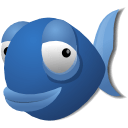
Bluefish Editor
FreeOpen SourceMacWindowsLinuxBluefish is a powerful editor targeted towards programmers and webdesigners, with many options to write websites, scripts and programming code. Bluefish supports many programming and markup languages, and it focuses on editing dynamic and interactive websites.
Features:
- PHP IDE
- Support for SFTP
- Web Development

Qt Creator
CommercialOpen SourceMacWindowsLinuxBSDQt Creator is a cross-platform C++, JavaScript and QML integrated development environment which is part of the SDK for the Qt Framework. It includes a visual debugger and an integrated GUI layout and forms designer. The editor's features include syntax highlighting and autocompletion, but purposely not tabs (although plug-ins are available). Qt Creator uses the C++ compiler from the GNU Compiler Collection on Linux and FreeBSD.
Features:
- Autocompletion
- Build system
- Visual studio intergration
- Code formatting
- Debugger
- IDE
- QT Based
- Refactoring
- Syntax Highlighting

CodeLite
FreeOpen SourceMacWindowsLinuxwxWidgetsCodeLite is an open-source, cross platform IDE for the C/C++/PHP and Node.js programming languages. CodeLite is known to work on various OSs including: Windows XP SP3, Windows 7 and 8, Debian / Ubuntu - visit our repository for a complete list of supported distros, Fedora / OpenSUSE, Mac OSX 10.5.8, FreeBSD
Features:
- IDE
- Virtual filesystem

VSCodium
FreeOpen SourceMacWindowsLinuxElectron / Atom ShellThis repository contains a build file to generate FLOSS release binaries of Microsoft's VSCode. Microsoft's downloads of Visual Studio Code are licensed under this not-FLOSS license and contain telemetry/tracking. According to this comment from a Visual Studio Code maintainer: When we [Microsoft] build Visual Studio Code, we do exactly this. We clone the vscode repository, we lay down a customized product.
Features:
- FLOSS
- No Tracking
- Privacy-friendly
- Automatic Indentation
- Autocompletion
- Built-in Terminal
- Code completion
- Code navigation
- Color coding
- Customizable
- Embedded debugger
- Extensible by Plugins/Extensions
- Git integration
- GIT support
- IDE
- Support for Javascript
- MarkDown support
- Minimap
- Multiple cursors
- PHP IDE
- Privacy Protected
- Syntax Highlighting
- Support for Themes
Upvote Comparison
Interest Trends
PyCharm Reviews
Add your reviews & share your experience when using PyCharm to the world. Your opinion will be useful to others who are looking for the best PyCharm alternatives.