QMP3Gain Alternatives

QMP3Gain
Alternatives to QMP3Gain for Windows, Linux, Mac, Android, Android Tablet and more. Filter by license to discover only free or Open Source alternatives. This list contains a total of 13 apps similar to QMP3Gain.
Graphical user interface front end supporting MP3Gain engine which analyzes and losslessly adjusts mp3 files to a specified target volume. If you're looking for more info about QMP3Gain like screenshots, reviews and comments you should visit our info page about it. Below you find the best alternatives.
Best QMP3Gain Alternatives for Mac
You're looking for the best programs similar to QMP3Gain. Check out our top picks. Below, let's see if there are any QMP3Gain alternatives that support your platform.

MP3Gain
FreeOpen SourceMacWindowsLinuxA free automatic mp3 volume normalizer. MP3Gain analyzes and adjusts mp3 files so that they have the same volume. There is no quality lost in the change because the program adjusts the mp3 file directly, without decoding and re-encoding

iVolume
CommercialMacWindowsiVolume calculates the volume perceived by the human ear for each song of your iTunes music collection. Thereby it gets the most out of the approved Replay Gain algorithm and adjusts your songs accordingly. It integrates seamlessly with iTunes on Mac & PC, iPod, iPhone, Apple TV, FrontRow and AirTunes. Most popular audio file formats like MP3, M4A/AAC, AIFF and Apple Lossless are supported.
Features:
- iTunes integration
- Replay Gain
- Normalize Volume

MP3 Normalizer
CommercialMacMP3 Normalizer improves the quality of MP3 files. It amplifies too quiet audio or decreases the volume of too loud files or their parts automatically. It also smoothes sound peaks and clicks in MP3 tracks. MP3 Normalizer can make voice records more hearable with the Special processing of voice feature. Audio effects, such as trimming of silence at the start and end of tracks, applying Fade-in and Fade-out effects smooth switching between tracks and improve the listening experience overall.
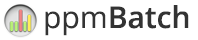
ppmBatch
CommercialMacWindowsppmBatch allows you to analyze and normalize your audio files according to various broadcasting loudness standards. It batch processes files in multiple real time and provides intuitive user feedback about each file's compliance status and processing progress. Measurement results are displayed in a clearly arranged, customizable user interface.
Features:
- Batch processing
- Normalize Volume
Upvote Comparison
Interest Trends
QMP3Gain Reviews
Add your reviews & share your experience when using QMP3Gain to the world. Your opinion will be useful to others who are looking for the best QMP3Gain alternatives.