QPython 3L Alternatives

QPython 3L
QPython is the Python engine for android. It contains some amazing features such as Python interpreter, runtime environment, editor, QPYI and SL4A library. It makes it easy for you to use Python on Android. And it's FREE.
QPython already has millions of users worldwide and it is also an open source project.
For different usage scenarios, QPython has two branches, namely QPython Ox and 3x.
QPython Ox is mainly aimed at programming learners, and it provides more friendly features for beginners.
This is the QPython 3L, it is mainly for experienced Python users, and it provides some advanced technical features.
# Amazing Features
- Offline Python 3 interpreter: no Internet is required to run Python programs
- It supports running multiple types of projects, including: console program, SL4A program, webapp program
- Convenient QR code reader for transferring codes to your phone
- QPYPI and a custom repository for prebuilt wheel packages for enhanced scientific libraries, such as numpy, scipy, matplotlib, scikit-learn etc
- Easy-to-use editor
- INTEGRATED & EXTENDED SCRIPT LAYER FOR ANDROID LIBRARY (SL4A): IT LETS YOU DRIVE THE ANDROID WORK WITH PYTHON
- Good documentation and customer support
# SL4A Features
With SL4A features, you can use Python programming to control Android work:
- Android Apps API, such as: Application, Activity, Intent & startActivity, SendBroadcast, PackageVersion, System, Toast, Notify, Settings, Preferences, GUI
- Android Resources Manager, such as: Contact, Location, Phone, Sms, ToneGenerator, WakeLock, WifiLock, Clipboard, NetworkStatus, MediaPlayer
- Third App Integrations, such as: Barcode, Browser, SpeechRecongition, SendEmail, TextToSpeech
- Hardwared Manager: Carmer, Sensor, Ringer & Media Volume, Screen Brightness, Battery, Bluetooth, SignalStrength, WebCam, Vibrate, NFC, USB
Best QPython 3L Alternatives for Linux
Looking for a program that is like QPython 3L? We have our top picks here. If you need another program that has some of the features of QPython 3L on your device, read what we recommend in this post.
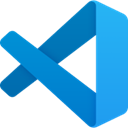
Visual Studio Code
FreeMacWindowsLinuxChrome OSElectron / Atom ShellCode combines the streamlined UI of a modern editor with rich code assistance and navigation, and an integrated debugging experience – without the need for a full IDE.
Features:
- Extensible by Plugins/Extensions
- Lightweight
- Built-in Terminal
- Intellisense
- Autocompletion
- Customizable
- Syntax Highlighting
- Code completion
- GIT support
- Multiple cursors
- Plugins
- C# Scripting
- C support
- Extensions
- Graphical interface
- IDE
- Support for Javascript
- Lint support
- MarkDown support
- Multiple languages
- Night mode/Dark Theme
- Remote Debugging
- Ruby support
- Source code debugging
- Supports Python
- Theme Customization
- Support for Themes
- Bugs
- Code formatting
- Code navigation
- Color coding of code
- Electron based
- Embedded debugger
- Extensible by Plugins/Extensions
- Git integration
- Mercurial support
- Minimap
- PHP IDE
- Run Android Apps on Desktop
- Support for NodeJS
- Version and Source control

Apache NetBeans
FreeOpen SourceMacWindowsLinuxBSDA free, open-source Integrated Development Environment for software developers. You get all the tools you need to create professional desktop, enterprise, web, and...
Features:
- Java IDE
- Built-in Terminal
- Beauty and fluid interface
- Code completion
- Code formatting
- Embedded debugger
- GIT support
- IDE
- Multiple languages
- Refactoring
- Simple installation
- Automatic Indentation
- Compiled Language
- Cross-platform
- Support for FTP
- IDE
- Ide integration
- Java
- Php
- PHP IDE
- Ruby
- Source code history
- Support for SVN
- Syntax Highlighting
- Page refresh

PyCharm
FreemiumOpen SourceMacWindowsLinuxBSDCross-platform Python and Django IDE with on-the-fly code analysis and code quality tools, graphical debugger, VCS integration and more.
Features:
- Code completion
- Code formatting
- Embedded debugger
- IDE
- Python
- Python IDE
- Refactoring
- Git integration
- GitHub integration
- Compare Source Code

IPython
FreeOpen SourceMacWindowsLinuxIPython is an interactive shell for the Python programming language that offers enhanced introspection, additional shell syntax, syntax highlighting, tab completion and...

Komodo IDE
FreemiumMacWindowsLinuxCode smarter and faster with Komodo IDE, the cross-platform professional development environment for dynamic languages and open technologies. Komodo's award-winning...
Features:
- Autocompletion
- Code completion
- Customizable
- Debugger
- Embedded debugger
- Extensible by Plugins/Extensions
- IDE
- Multiple cursors
- Package Control
- Python IDE
- Syntax Highlighting

IDLE
FreeOpen SourceMacWindowsLinuxDefault IDE which come installed with the Python programming language. It aims to be simple and intuitive, and is especially useful for programmers just learning Python....
Features:
- IDE
- Python
- Python IDE

NINJA-IDE
FreeOpen SourceMacWindowsLinuxBSDNINJA-IDE (from the recursive acronym: "Ninja-IDE Is Not Just Another IDE"), is a cross-platform integrated development environment (IDE). NINJA-IDE runs on...
Features:
- IDE
- Python
- Python IDE

PyDev
FreeOpen SourceWindowsLinuxEclipsePyDev is a third-party plug-in for Eclipse. It is an Integrated Development Environment (IDE) used for programming in Python supporting code refactoring, graphical...
Features:
- IDE
- Python
- Python IDE

Wing Python IDE
CommercialMacWindowsLinuxLight-weight but full-featured Python IDE with intelligent editing, testing, and debugging capabilities.
Features:
- Built-in editor
- Django
- Embedded debugger
- GitHub integration
- IDE
- Mercurial support
- Project overview
- Python
- Python IDE
Upvote Comparison
Interest Trends
QPython 3L Reviews
Add your reviews & share your experience when using QPython 3L to the world. Your opinion will be useful to others who are looking for the best QPython 3L alternatives.