QtCommander Alternatives

QtCommander
QtCommander is advanced two-panels file manager for Linux Operating System, based on similar application for Microsoft Windows - Total Commander.
Below you can find main features of application:
- file list view placed in tabs
- handle of file subsystems through plugins (handled: local, ftp, rar, tar, zip)
- shortcuts for most operations
- advanced properties for files/directories (including change permissions, owner and group, last modified date)
- several possibilities of marking out the files (using mask/template, indicating file extension, using key shortcut, etc.)
- advanced filtering of file list view (for multiply columns, using wild cards and regular expressions) (Ctrl+F)
- incremental item search on file list view (Ctrl+S)
- menu of mounted/unmounted mass storage devices showing capacity and free space on them
- weighing directory using key space (or by properties dialog)
- support for favorites directories and history directories
- path view with possibility of completing matching subdirectory (in moment of entering it)
- colored path view indicating possibility of write (green background) or lack of write (red)
- simple FTP client including: directory listing, download files, upload files, open and view files
- built text file view, including edit with syntax highlighting (in this moment only for C/C++ and HTML)
- built simple archive viewer (like in mc), image, audio and video file viewer
- archives support: creating new, listing, open and view file inside, searching files inside, removing files inside
- directory or archive can be opened in panel beside or in new tab in current panel
- possibility opening file by external (selected) program (including file inside archive)
- searching files/directories (also inside opened archives, but blocked in ftp session) (Alt+F7), includes showing found files in new tab
- built terminal emulator (works like in mc and called by Ctrl+O); (qtermwidget library is required)
- creating many dirs and links by one click
Best QtCommander Alternatives
Are you looking for alternatives to QtCommander? Please see our top picks. In this article, we provide the list of some QtCommander alternatives that will work on Windows and other platforms.

Total Commander
FreemiumWindowsWindows MobileAndroidAndroid TabletTotal Commander is a shareware Orthodox File Manager (OFM) for Windows. Some features include a built-in FTP client, file compare, archive file navigation, and a...
Features:
- Support for FTP
- Dual Pane Support
- Batch rename files
- Built-in player
- Customizable
- Directory sync
- Document reader
- Duplicate File Finder
- File management
- File Searching
- Function Key Shortcuts
- Multiple languages
- Portable
- Quick search
- Search in Archives
- Split-screen view
- Tabbed interface
- Support for Unicode
- ZIP File Mounting

Double Commander
FreeOpen SourceMacWindowsLinuxBSDTotal Commander-inspired file manager that features two side-by-side panels for navigation.
Features:
- Dual Pane Support
- Cross-platform
- Multi-tabs
- TC plug-in's support
- Batch renaming
- Built-in SSH client
- Dual Pane Support
- File management
- File-sync
- Find duplicated files
- Flat view
- Folder sync
- Help on local file
- Integrated FTP client
- Lua scripting
- Multiple Files Renaming
- Multitasking
- Night mode/Dark Theme
- Optimal performance
- Queued Operations
- Search in Archives
- Tree view
- Two-panel file manager

FreeCommander
FreemiumWindowsPortableApps.comAn alternative windows file manager with advanced features similar to total commander.
Features:
- Screenshot Tools
- Teracopy integration
- Batch rename files
- Built-in viewer
- Comparing folders
- Configurable
- Directory sync
- Drag n drop
- Dual Pane Support
- Explorer-like
- File management
- File Searching
- File-sync
- Flat view
- Folder Size
- Support for Keyboard Shortcuts
- Portable
- File Renaming
- Tabbed interface
- Support for Unicode

fman
FreemiumMacWindowsLinuxBrings features from Sublime Text to the file manager niche. Features: • A user interface similar to ST, • Ctrl/Cmd+P for jumping to any directory, • Plugins based...
Features:
- Dual Pane Support
- File management
- File transfer
- Plugin API
- Plugins

Far Manager
FreeOpen SourceWindowsFar Manager is a program for managing files and archives in Windows operating systems. Far Manager works in text mode and provides a simple and intuitive interface for...
Features:
- Dual Pane Support
- Text mode
- Build command lines picking files
- Command line interface
- Console-based
- Extensible by Plugins/Extensions
- File management
- Support for Keyboard Shortcuts

Multi Commander
FreeWindowsMulti Commander is a multi-tabbed file manager and is an alternative to the standard Windows Explorer. It uses the very popular and efficient dual-panel layout.
Features:
- Copy & paste actions
- Extensible by Plugins/Extensions
- File management
- Folder Size
- Folders
- Integrated Search
- Portable
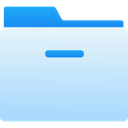
JumpFm
FreeOpen SourceMacWindowsLinuxElectron / Atom ShellJumpFm is a minimalistic dual panel file manager (currently released only for Windows, Mac, and Linux) that lets you navigate your file system very efficiently. Mac...
Features:
- Dual Pane Support
- Electron based
- File management
- Linux
- Minimalistic
- Night mode/Dark Theme
- Windows-like
Upvote Comparison
Interest Trends
QtCommander Reviews
Add your reviews & share your experience when using QtCommander to the world. Your opinion will be useful to others who are looking for the best QtCommander alternatives.