Quick Access Popup Alternatives

Quick Access Popup
The freeware Quick Access Popup (QAP) lets you move like a breeze between your frequently used folders, documents, applications, web pages and much more!
Save thousands of clicks while browsing your favorite folders in windows explorer or file dialog boxes. Launch your most used applications, documents or web sites instantly with this easy popup menu and mouse/keyboard shortcuts manager. Gather related favorites in submenus. Assign favorites or submenus to keyboard or mouse shortcuts. Or group favorites and launch them in one click.
To launch the popup menu, click the QAP icon in the notification zone, hit the middle mouse button or press windows + W (these triggers can be changed in options). In the settings window, customize your QAP menu. Review shortcuts assigned to favorites or submenus in the hotkeys window.
To quickly add a new favorite folder to your popup menu: 1) go to a frequently used folder, 2) click the QAP hotkey and choose add this folder, 3) give the folder a short name and save it.
In the my QAP essentials menu, choose the switch menu to switch to any other running explorer or application window. Use the reopen a folder menu to reopen one of the folders already open in an explorer window (very useful in file dialog boxes). Choose the recent folders menu to show an updated list of the windows recent folders. Access the files or URLs in your clipboard with the clipboard menu. Click the drives menu to see the list of drives with current disk space.
In the options dialog box, choose your preferred language, menu icons size, windows colors. Select the number of recent folders to display, add numeric keyboard shortcuts to the folders menu or shortcut reminders. Pin the popup menu at a fix position or remember the settings window position.
All this for free in very intuitive app. Quick Access Popup is available on Windows 7 and more recent. Works with Windows Explorer, Directory Opus, Total Commander and 15 other file managers.
Best Open Source Quick Access Popup Alternatives
Are you looking for alternatives to Quick Access Popup? Please see our top picks. In this article, we provide the list of some Quick Access Popup alternatives that will work on Windows and other platforms.
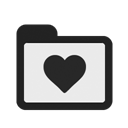
Folders Popup
FreeOpen SourceWindowsWindows ExplorerFolders Popup lets you move like a breeze between your frequently used folders and documents!.
Features:
- Click to call
- File management
- Folders
- Launcher
- Portable
- Special Folders
- Windows Explorer extension

FlashFolder
FreeOpen SourceWindowsWindows ExplorerFlashFolder is an open source tool that extends the file-related common dialogs (e.g. open/save dialog) seen in most Windows applications. A small toolbar docks onto...

FileBox eXtender
FreeOpen SourceWindowsFileBox enhances Windows by adding several advanced functions to the standard Open File and Save File dialog boxes. (Note that if a program uses its own...
Upvote Comparison
Interest Trends
Quick Access Popup Reviews
Add your reviews & share your experience when using Quick Access Popup to the world. Your opinion will be useful to others who are looking for the best Quick Access Popup alternatives.