Quick Hash GUI Alternatives

Quick Hash GUI
Linux, Windows, and Apple Mac GUI that enables rapid selection & hashing of files (individually or recursively), text and physical disks. Designed for Linux, but also available for Windows and now Apple Mac. MD5, SHA1, SHA256, SHA512 available. CSV\HTML\Clipboard output. Useful for verifying hashes of downloaded ISOs like Linux Mint, Ubuntu, Fedora etc.
A source directory can be hashed, then copied & reconstructed to a destination folder where the content is then hashed again (verification).
Selected file masks available (*.doc; *.xls etc).
Since v.2.4.0 Windows users are able to hash physical disks (SHA-1 only).
LINUX USERS NOTE : The Linux zip contains both 64 & 32 bit versions. Use the correct one for your system - 32 bit won't work on 64 bit OS and visa versa.
APPLE MAC USERS : v2.6.3 available since October 2015.
Also hosted with source code at https://github.com/tedsmith/quickhash/releases
Best Freemium Quick Hash GUI Alternatives
Want another awesome Quick Hash GUI alternative? Look no further. We researched the top alternatives and found several new Quick Hash GUI alternatives that work with your platform or device. If you want even more options, we've also reviewed top Quick Hash GUI-like software for your Mac, Windows PC, Android phone/tablet, Linux computer, or iPhone.
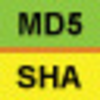
MD5 & SHA Checksum Utility
FreemiumWindowsMD5 & SHA Checksum Utility is a tool that allows you to generate CRC32, MD5, SHA-1, SHA-256, SHA-384 and SHA-512 hashes of single or multiple files. You can also...
Features:
- Drag n drop
- Windows Explorer integration
Quick Hash GUI Reviews
Add your reviews & share your experience when using Quick Hash GUI to the world. Your opinion will be useful to others who are looking for the best Quick Hash GUI alternatives.
Table of Contents