QuickCopper Alternatives

QuickCopper
Powerful and simple to use electronic schematics editor for Android.
* Presentation-quality schematics
* Customizable component styles
* Convenient wire drawing with automatic routing
* Share as PNG/JPEG/SVG/PDF
* The Android design patterns followed
The application is completely free, no advertisment or spyware included. Only minimal permissions requiried: access to SD card and access to the network.
There are two modes of operation, offline and online. It is your choose, either store all data locally, or setup online storage for backup reason or to syncronize two or more your devices. You can change mode any time.
Best Commercial QuickCopper Alternatives
When deciding on the best QuickCopper alternative, consider these alternatives. Check out these other software with a similar interface and features as well.

Fritzing
CommercialOpen SourceMacWindowsLinuxto design circuits, as well as so called "layouts", be it PCB or stripboard or breadboard... very-very handy a tool, very complex but very simple to use.
Features:
- Education
- Prototyping
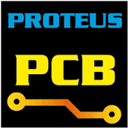
Proteus PCB design
CommercialWindowsProteus PCB design combines the schematic capture and ARES PCB layout programs to provide a powerful, integrated and easy to use suite of tools for professional PCB...

Upverter
CommercialWebWe build the pickaxes of hardware engineering. Ideation tools, schematic capture, PCB layout, design hosting, parts library management, and affordable prototyping.
Upvote Comparison
Interest Trends
QuickCopper Reviews
Add your reviews & share your experience when using QuickCopper to the world. Your opinion will be useful to others who are looking for the best QuickCopper alternatives.