QuickGamma Alternatives
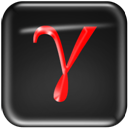
QuickGamma
Why do you need QuickGamma?
The relationship between the input signal and the luminance of a monitor is not linear but exponential with gamma being the exponent. A gamma value of 2.2 has become the de facto standard in Windows, the Internet and the digital photography. This means that only monitors with a gamma value of 2.2 will produce a correct output. Despite the fact that the gamma values of monitors have improved over the years, many monitors still have a gamma value that deviates more or less from 2.2. A correction is therefore required to achieve optimal results. The monitor gamma can easily be corrected to 2.2 using QuickGamma. More information and detailed instructions on how to use QuickGamma are available by pushing the Help button in QuickGamma.
Best Free QuickGamma Alternatives
Are you still using QuickGamma? Let's compare it to the best other options below. Maybe one of these QuickGamma alternatives will work on your device, too.
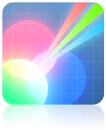
DisplayCAL (formerly known as dispcalGUI)
FreeOpen SourceMacWindowsLinuxdispcalGUI is a graphical user interface developed by Florian Höch for the display calibration and profiling tools of Argyll CMS, an open source color management...

Calibrize
FreeWindowsCalibrize is free software that helps you to calibrate the colors of your monitor in three simple steps. Just download the software and follow the procedure to generate...

ColorHCFR
FreeOpen SourceMacWindowsVideo Projector/Monitor Calibration Software orginally developed as ColorHCFR. This code base is based off version 2.1 and will aim for a more open development...
Upvote Comparison
Interest Trends
QuickGamma Reviews
Add your reviews & share your experience when using QuickGamma to the world. Your opinion will be useful to others who are looking for the best QuickGamma alternatives.