QuickTranslate Alternatives

QuickTranslate
You often stumble into foreign languages in the form of words or short phrases on the Internet and don't necessarily need to translate the entire page just for this. QuickTranslate is a convenient translation tool for any Chrome user around the world that provides quick translation and nothing superfluous.
Just highlight the word or phrase, and right-click to see the translation in your right-click contextual menu. It's that easy!
How to use:
- Install QuickTranslate and select your language (refresh any open tabs for the extension to load).
- Highlight a word or phrase
- Right click on the highlighted selection
- In the right-click menu, you will see the blue QuickTranslate icon and the translation next to it.
QuickTranslate supports over 50 languages. The extension is lightweight and translates texts immediately. No messy options.
Best QuickTranslate Alternatives for Chrome
Want a really good QuickTranslate alternative? Take a look at these popular alternatives if you're hunting for software similar to QuickTranslate. Let's take a quick peek at some comparison that highlight your device and platform.
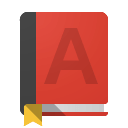
Google Dictionary
FreeChrome OSChromeGoogle's dictionary extension on Google Chrome. With it, you can double-click any word to view its definition in a small pop-up bubble, or search the complete...
Features:
- Alphabetical pronunciation
- Google Chrome Extensions
- Multiple languages

S3.Google Translator
FreeMacWindowsLinuxWebAndroidChromeFirefoxTranslation of selected text, introduced by a phrase or a fully web-site from any language to any language.
Features:
- Web Browsers Based on Chromium
- Web Browsers Based on Firefox
- Firefox Extensions

Google Translator
FreeOpen SourceMacWindowsLinuxChromeFirefoxGoogle™ Translator is a powerful tool to translate selected words (or sentences) to a wide range of supported languages.

Lingviny
CommercialWebChrome OSChromeGmailLingviny helps write email in another language. Whether it is an email to a friend, a relative, a business partner, or a customer - now you can be sure that your message...
Upvote Comparison
Interest Trends
QuickTranslate Reviews
Add your reviews & share your experience when using QuickTranslate to the world. Your opinion will be useful to others who are looking for the best QuickTranslate alternatives.