qwertyGO! Alternatives
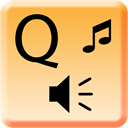
qwertyGO!
With qwertyGO! you are able to trigger sounds and songs with your computer-keyboard or midi-device. You can also provide backing tracks for live acts and generate a click-track for the drummer on a separate channel. Play jingles and sound loops in a radio show or at the theater.
qwertyGO! is an advanced media player. Play multichannel sound files for art-performances or sound sculptures or present examples of your work to customers at your recording-studio.
qwertyGO! is useful for all musicians/artists/DJ's on stage, theaters, radio stations, for sport events or wherever you want to play jingles/backing-tracks/sounds-effects.
Features:
- Trigger sounds with you computer keyboard
- Midi-support
- adjustable fade-in, fade-out and cross-fade time
- adjustable pitch
- "Stop All" function with adjustable fade-out time
- different play-modes like "play loop - stop when key is pressed again" etc...
- Mute groups
- supports different keyboard-Layouts (incl. QWERTY, QWERTZ, AZERTY ...)
- multichannel/surround output and routing functions
- adjustable start and stop position in a waveform display
- imports WAV, AIFF, OGG, FLAC, MP3(via Apple CoreAudio/Windows Audio Compression Manager)
- generate Click-Track on separate channel
New in v1.5:
- Audio Plugin Environment (AU & VST Plugin Integration)
- new key Modules: Audio In Through (for Routing Live-In Audio through qwertyGo!)
- Trigger Group Parameter (to start sounds simultaneously)
- Appearance Settings
- 16 channel output option
- StandardEQ integration (internal version)
- Mac Version now Code-Signed and Retina aware
- Windows Version high DPI-Aware
New in v1.6:
- Queues (trigger different sounds with one key)
- "Undo" for all key related operations
- multiple selections & cut/copy/paste
Best qwertyGO! Alternatives for Linux
Are you trying to find the best programs like qwertyGO!? Have a look at this post and weigh in on your thoughts. Cool!

LinuxSampler
FreeOpen SourceMacWindowsLinuxBSDLinuxSampler - free, open source pure software audio sampler with professional grade features. The LinuxSampler project was founded with the goal to produce a free...
Features:
- Load midifiles
- Simple installation
- Midi
qwertyGO! Reviews
Add your reviews & share your experience when using qwertyGO! to the world. Your opinion will be useful to others who are looking for the best qwertyGO! alternatives.
Table of Contents