R-Drive Image Alternatives

R-Drive Image
Alternatives to R-Drive Image for Windows, Linux, Mac, Android, iPhone and more. Filter by license to discover only free or Open Source alternatives. This list contains a total of 25+ apps similar to R-Drive Image.
R-Drive Image is a potent utility providing disk image files creation for backup or duplication purposes. If you're looking for more info about R-Drive Image like screenshots, reviews and comments you should visit our info page about it. Below you find the best alternatives.
Best R-Drive Image Alternatives
If you want similar software to R-Drive Image, we have a list for that. Are there R-Drive Image alternatives out there? Let's find out.

Clonezilla
FreeOpen SourceMacWindowsLinuxClonezilla is a free software disaster recovery, disk cloning and deployment solution. You're probably familiar with the popular proprietary commercial package Norton Ghost®. The problem with these kind of software packages is that it takes a lot of time to massively clone systems to many computers. You've probably also heard of Symantec's solution to this problem, Symantec Ghost Corporate Edition® with multicasting.
Features:
- Disk Cloning
- Backup
- Fast cloning
- Live booting from usb
- Portable
- PXE
- Restore multicast
- Disk Cloning
- Disk Imaging
- Linux-based

Acronis True Image
CommercialMacWindowsWebAndroidiPhoneAcronis True Image provides data protection including, backup, archive, access and recovery for Microsoft, macOS, iOS and Android operating systems. As disk imaging software, True Image can restore the previously captured image to another disk, replicating the structure and contents to the new disk, also allowing disk cloning and partition resizing, even if the new disk is of a different capacity. The Acronis True Image Cloud version allows cloud users to also back up their mobile devices.
Features:
- Disk Imaging
- Disk Cloning
- Clone to smaller disks
- Backup
- Differential backup
- Incremental backup
- Intuitive Interface
- Schedule Backup

Time Machine
FreeMacTime Machine is the breakthrough automatic backup that’s built right into Mac OS X. It keeps an up-to-date copy of everything on your Mac — digital photos, music, movies, TV shows, and documents. Now, if you ever have the need, you can easily go back in time to recover anything.
Features:
- Automatic Backup
- Backup
- Encrypted backups
- Encrypted backups
- File Versioning
- Incremental backup
- Bundled with macOS
- Schedule Backup

Macrium Reflect
FreemiumWindowsProtect your data, upgrade your hard disk or try new operating systems in the safe knowledge that everything is securely saved in an easily recovered backup file. Macrium Reflect supports backup to local, network and USB drives.
Features:
- Disk Imaging
- Disk Cloning
- Incremental backup
- Backup
- Command line
- Differential backup
- Disk Cloning
- Schedule Backup
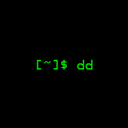
dd
FreeOpen SourceMacLinuxBSDdd, that stands for ‘data duplicator’, is a command-line utility for Unix mainly used for copying and converting data. This tool can be used for: • Backing up and restoring an entire hard drive or a partition. • Copy regions of raw device files like backing up MBR (master boot record). • Converting data formats like ASCII to EBCDIC. • Converting lowercase to uppercase and vice versa. • Creating files with fixed size.
Features:
- Command line
- Utilities that Delete Files
- Burn iso
- Command line interface
- Create image
- Write ISO to SD card
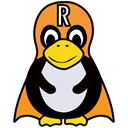
Rescuezilla
FreeOpen SourceMacWindowsLinuxRescuezilla (formerly Redo Backup and Recovery) is a Linux-based open-source drive imaging solution which boots from a USB thumb drive (or Live CD) and allows for backup and recovery of partitions or entire hard-drives and computers (Linux, Windows and Mac). The solution provides a beginner-friendly and easy to use graphical user interface, automatically finds network shares, includes the Chromium web browser and more.
Features:
- Backup
- Disk Cloning
- Disk Imaging
- Integrated Web Browser
- Portable

AOMEI Backupper
FreemiumWindowsFree Edition supports scheduled backup, incremental backup and differential backup of partitions, hard-disks AND folders. Restrictions: no cleanup of backups and no command-line-backups as you can do with Macrium Reflect Free Edition. AOMEI Backupper is an easy-to-use Backup & restore software for PC and Server. Backup: file backup, system backup, disk/partition backup, etc. Clone: disk clone, partition clone, volume clone
Features:
- Differential backup
- Disaster Recovery
- French
- German
- Incremental backup

EaseUS ToDo BackUp
FreemiumWindowsEaseUS ToDo BackUp is a file backup and disaster recovery software. You can backup disks, partitions, individual files and folders. You can backup to other disk of your PC or to FTP and CD/DVD. Todo Backup enables you to clone the entire disk fast both in Windows and bootable CD.
Features:
- Disk Cloning
- UEFI Support
- Backup
- Disaster Recovery
- Disk Cloning
- Disk Imaging
- Image Manager
- Incremental backup
- Multiple languages
- Schedule Backup

FOG Project
FreeOpen SourceLinuxFOG is a free open-source cloning/imaging solution/rescue suite. A alternative solution used to image Windows XP, Vista PCs using PXE, PartImage, and a Web GUI to tie it together. Includes featues like memory and disk test, disk wipe, av scan & task scheduling. FOG is a Linux-based, free and open source computer imaging solution for Windows XP, Vista and 7 that ties together a few open-source tools with a php-based web interface.
Features:
- Patch Management
- PXE
- TFTP

Duplicacy
Free PersonalOpen SourceMacWindowsLinuxDuplicacy is a new generation cloud-backup tool supporting 5 major cloud-storage providers (Amazon S3, Google Cloud Storage, Microsoft Azure, Dropbox, and Backblaze), as well as local disks and SFTP servers (such as Mac/Linux computers or NAS boxes).
Features:
- Backup
- Cloud based
- Incremental backup
Upvote Comparison
Interest Trends
R-Drive Image Reviews
Add your reviews & share your experience when using R-Drive Image to the world. Your opinion will be useful to others who are looking for the best R-Drive Image alternatives.