Rainbow Alternatives

Rainbow
How many hours have you spend on searching for a file among the cloud services and their folders?
How difficult is to transfer your data from one cloud service to another?
The Rainbow application is a powerful tool to transfer data from one cloud service to another, in three simple steps:
1) Select the source service.
2) Select the files (or folder) that you want to transfer, and
3) Select the target service.
More importantly, the Rainbow application offers a simple interface to search for files. A powerful search engine will return all the files that match the key-word that you typed. Then, you can long press on a file to learn more info about that file. Finally, the Rainbow application supports multi-accounts
Rainbow supports the following six cloud services:
- Box
- DropBox
- Google Drive
- Pogoplug
- SkyDrive
- Sugar Sync
With the Rainbow app, you can copy, move or delete files from one service to another service or from one folder to another folder on the same service.
Furthermore, with the Rainbow app you can:
- Passcode protect your data
- Create and edit text files (simple text editor)
- Use the camera or the photo library to take pictures
- Use the camera or the video library to record video
- Create folders (The Google Drive service does not support this feature)
- Rename files (The Google Drive service does not support this feature)
- Copy and delete folders (The Google Drive service does not support this feature)
Best Rainbow Alternatives
In our list of best programs, we'll review some different alternatives to Rainbow. Let's see if your platform is supported by any of them.
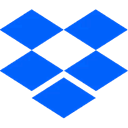
Dropbox
FreemiumMacWindowsLinuxWebAndroidiPhoneBlackberryChrome OSWindows SWindows PhoneiPadKindle FireWorlds leading online storage and file sync service. You get 2GB free. Apps for all major platforms.
Features:
- Selective synchronization
- Unlimited storage
- File-sync
- Centralized model repository
- Scan documents
- Backup
- Cloud sync
- Works Offline
- Real-Time Synchronization
- Ad-free
- Built-in player
- Built-in viewer
- Cloud Storage
- Drag n drop
- Windows Explorer integration
- File sharing
- Folder sync
- IFTTT integration
- Integrated PDF Viewer
- Compatible with Microsoft Office
- Office Online integration
- Podcast Hosting
- Selective synchronization
- Shared folders
- Shared links
Rainbow Reviews
Add your reviews & share your experience when using Rainbow to the world. Your opinion will be useful to others who are looking for the best Rainbow alternatives.