Rapid Typing Tutor Alternatives

Rapid Typing Tutor
Improve your typing skills through a series of easy lessons! Learning how to type properly without looking at the keyboard is simple. Rapid Typing Tutor makes keyboard training fun and entertaining.
FEATURES
+Full courses for Beginner, Advanced and Expert typists
+Beginner typing lessons
+Introduction course. First time using keyboard. The course covers all characters typed on your keyboard.
+Beginner course. This course helps to learn the position of keys on the keyboard. After completing this course, you will know which finger to use to hit each key without looking at the keyboard. The course also covers upper-case letters, special symbols, and the numeric pad.
+Advanced course, helps to improve your typing speed by memorizing frequently used syllables and words.
+Expert course helps you to perfect the skills acquired by typing an actual text.
+Introduction and Beginner courses are available for all keyboards.
+Experienced and Advanced courses are available, on the moment, only for following keyboards: Arabic, Dutch, English, French, German, Greek, Hungarian, Russian, Spanish
To help you learn how to place your fingers on the keyboard, Typing Tutor displays a virtual keyboard with zone highlights. In this way, you'll always know which hand belongs to which zone.
Typing Tutor supports all famous keyboard layouts:
-QWERTY, QWERTZ, AZERTY
-Dvorak, Dvorak for left or right hand
-BEPO, Colemak, ABNT2
-and many others.
Also RapidTyping supports:
-one, two and tree block keyboads
-the Numeric pad and Ergonomic keyboard is also covered
--------------------------------------------------------------------------------
RapidTyping is completely free.
-No usage limitation. Free for personal or corporate use.
-We dont ask you for your mail or registration.
-No nag-screens.
-No spyware/adware in the software.
And of course you dont have to pay to get the software and share it
Best Open Source Rapid Typing Tutor Alternatives
Are you looking for alternatives to Rapid Typing Tutor? Please see our top picks. In this article, we provide the list of some Rapid Typing Tutor alternatives that will work on Windows and other platforms.

Klavaro
FreeOpen SourceMacWindowsLinuxBSDKlavaro is a simple tutor to teach correct typing, almost independently of language and very flexible regarding to new or unknown keyboard layouts. Its key features...
Features:
- Keyboard Sharing
- Education

TIPP10
FreeOpen SourceMacWindowsLinuxTIPP10 is a free touch typing tutor for Windows, Mac OS and Linux. The software is easy to use and features a clear user interface. Beginners and even children will find...
Features:
- Distraction free writing
- Performance overview
- Portable

KTouch
FreeOpen SourceLinuxKTouch is a program for learning how to touch-type, both for children and adults. To install in Ubuntu, open the main menu, and select "Add applications..."...
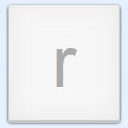
Rasyti
FreeOpen SourceMacWindowsLinuxWebChrome OSSelf-HostedSoftware as a Service (SaaS)Rašyti is a multilingual and multi-keyboard online touch typing trainer, currently covering English, German, French, Spanish, Italian, Lithuanian, Croatian, Slovenian...
Upvote Comparison
Interest Trends
Rapid Typing Tutor Reviews
Add your reviews & share your experience when using Rapid Typing Tutor to the world. Your opinion will be useful to others who are looking for the best Rapid Typing Tutor alternatives.
Table of Contents