Ray Sidebar Launcher Alternatives

Ray Sidebar Launcher
Stylish and extremely easy to use, Ray lets you access and multitask between your favorite apps from anywhere by simply swiping your finger from the edge of the screen. Ray and its premium version have all the functionalities you need to customize your tailor-made, fast and hassle-free multitasking sidebar.
Ray is suitable for both casual and power users due to its clean minimalistic design and flexibility.
Features include:
- Add your favorite apps and shortcuts
- Add "actions" such as: app drawer, toggle Wi-Fi, toggle mobile data, screen brightness, etc.
- Organize your items (apps, shortcuts and actions) in folders*
- Option to remain open after launching apps and shortcuts - for even faster multi-tasking
- Easily rearrange items and remove unwanted ones
- Option to disable further addition, removal and rearrangement of items
- Adjust swipe area position and size
- Adjust the sidebar’s width
- Automatically adjust icon size, depending on the width of the sidebar
- Adjust the sidebar’s background color and transparency
- Adjust speed of the sidebar’s opening and closing animation
- Enable/disable showing item labels
*The free version of Ray is limited to 8 items or 7 items + 1 folder with up to 8 additional items in the folder
Ray Pro additional features:
- No advertising button (“Free apps”)
- Unlimited number of apps, shortcuts, actions and folders
- Choose between left or right sidebar alignment
- Adjust the text size and color of the item labels
- Add “Running apps” action with task management functionality (kill unwanted apps)
- Icon pack support (load app icons from ADW, Apex, Nova and some Go Launcher themes and icon packs)
- Unread counts for: missed calls, unread SMS and emails as well as any app that displays notifications, including: WhatsApp, Facebook, Skype, Viber, etc.
Best Free Ray Sidebar Launcher Alternatives
Looking for the best programs similar to Ray Sidebar Launcher? We reviewed our top picks below. Let's see if there are any Ray Sidebar Launcher alternatives that work on your platform.

Ivy (Sidebar, Widgets, RSS)
FreeAndroidAndroid TabletIvy provides a comfortable place to spend time in between apps. Your home away from the homescreen.
Features:
- Launcher
- Sidebar

Sidebar Plus (Multi-bars)
FreeAndroidSidebar Plus - brilliant multi-tasking from anywhere It's light, fast, customizable to your taste. You can put various items in the sidebars such as apps, contacts...
Features:
- Program Launchers
- Multitasking
- Sidebar

START!? - Menu-style Drawer
FreeAndroidThis is the app drawer menu-driven freely configurable items. To those who do not want to put the icon and mess in your home. LAUNCHER FEATURE Is not only the app...
Features:
- Program Launchers
- Drawing
- Sidebar
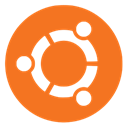
Ubuntu Launcher
FreeAndroidDo you also love Ubuntu as much as I do? Does it seem awesome to you to be able to have the Unity desktop as your Android launcher? No? Ok, bye bye. In that case, this...
Features:
- Program Launchers
- Sidebar
Upvote Comparison
Interest Trends
Ray Sidebar Launcher Reviews
Add your reviews & share your experience when using Ray Sidebar Launcher to the world. Your opinion will be useful to others who are looking for the best Ray Sidebar Launcher alternatives.