Read Aloud - Browser Extension Alternatives

Read Aloud - Browser Extension
Read out loud the current web-page article with one click. Supports 40+ languages.
Tired of sitting, tired of reading? Click a button, jump on your bed, and have the article read aloud to you. You can choose from many available male and female voices. You can also set the pitch of the voice and the reading speed. Supports PDF.
Text-to-speech (TTS) is an assistive technology that reads digital text aloud. It’s sometimes called “read aloud” technology.
With a click of a button or the touch of a finger, TTS can take words on a computer or other digital device and convert them into audio. TTS is very helpful for kids who struggle with reading. But it can also help kids with writing and editing, and even focusing.
How Text-to-Speech Works
TTS works with nearly every personal digital device, including computers, smartphones and tablets. All kinds of text files can be read aloud, including Word and Pages documents. Even online web pages can be read aloud.
The voice in TTS is computer-generated, and reading speed can usually be sped up or slowed down. Voice quality varies, but some voices sound human. There are even computer-generated voices that sound like children speaking.
Many TTS tools highlight words as they are read aloud. This allows kids to see text and hear it at the same time.
Best Commercial Read Aloud - Browser Extension Alternatives
Looking for the best programs similar to Read Aloud - Browser Extension? Check out our top picks. Let's see if there are any Read Aloud - Browser Extension alternatives that support your platform.

TextAloud
CommercialWindowsNextUp.com develops Windows text to speech (TTS) software applications like TextAloud that let your computer talk with AT&T Natural Voices. TextAloud can also be in...
Features:
- Text to Speech
- Support for Windows Hello

ReadSpeaker
CommercialWebAndroidiPhoneBlackberryiPadOnline Text to Speech by ReadSpeaker. Speech-enable web sites, mobile apps, online documents and forms so that your visitors can listen to your content.
Features:
- Api
- Text to Speech
- Web-Based

Loquendo TTS
CommercialWindowsLoquendo TTS software brings you truly natural sounding voices able to read any kind of dynamic data and prompts in your server-based, multimedia, embedded and...
Features:
- French
- German
- Multiple languages
- Speech Recognition
- Text to Speech
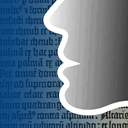
Voice Dream Reader
CommercialiPhoneiPadVoice Dream Reader is a feature rich mobile TTS reader. All features are fully accessible with VoiceOver.
Features:
- Accessibility
- Dropbox integration
- Education
- Evernote integration
- Google Drive integration
- Instapaper integration
- Integrated Web Browser
- Multiple languages
- Pocket integration
Upvote Comparison
Interest Trends
Read Aloud - Browser Extension Reviews
Add your reviews & share your experience when using Read Aloud - Browser Extension to the world. Your opinion will be useful to others who are looking for the best Read Aloud - Browser Extension alternatives.