RealCrypt Alternatives

RealCrypt
Alternatives to RealCrypt for Windows, Linux, Mac, Android, iPhone and more. Filter by license to discover only free or Open Source alternatives. This list contains a total of 25+ apps similar to RealCrypt.
The realcrypt application in the RPM Fusion repo is an encryption application based on truecrypt, freely available at http://www.truecrypt.org/. It differs from truecrypt in only the following ways: If you're looking for more info about RealCrypt like screenshots, reviews and comments you should visit our info page about it. Below you find the best alternatives.
Best Open Source RealCrypt Alternatives
Want a really good RealCrypt alternative? Take a look at these popular alternatives if you're hunting for software similar to RealCrypt. Let's take a quick peek at some comparison that highlight your device and platform.

TrueCrypt
FreeOpen SourceMacWindowsLinux[TrueCrypt is not exactly "Open Source", but the source is available. See the reviews to get more information.] TrueCrypt is a disk encryption software for Windows Vista/XP, Mac OS X, and Linux. Creates a virtual encrypted disk within a file and mounts it as a real disk. Encrypts an entire partition or storage device such as USB flash drive or hard drive. Encrypts a partition or drive where Windows is installed (pre-boot authentication).
Features:
- Drive Encryption
- Encryption
- Portable
- Security focused

LUKS
FreeOpen SourceLinuxLUKS is the standard for Linux hard disk encryption. By providing a standard on-disk-format, it does not only facilitate compatibility among distributions, but also provides secure management of multiple user passwords. In contrast to existing solution, LUKS stores all setup necessary setup information in the partition header, enabling the user to transport or migrate his data seamlessly. LUKS was designed according to TKS1, a template design developed in TKS1 for secure key setup.
Features:
- Data-encryption
- Drive Encryption

CipherShed
FreeOpen SourceMacWindowsLinuxA fork of the now-discontinued TrueCrypt. CipherShed is a program that can be used to create encrypted files or encrypt entire drives (including USB flash drives and external HDDs). There’s no complicated commands or knowledge required; a simple wizard guides you step-by-step through every process. After creating an encrypted file or disk drive, the encrypted volume is mounted through CipherShed.

DiskCryptor
FreeOpen SourceWindowsDiskCryptor is the only truly free solution, provided under GNU General Public License (GPLv3), which offers encryption of all disk partitions, including the system partition. The main criteria for open-source software is the availability of its source code under one of the open source licenses. The only open-source alternative to DiskCryptor that has comparable features is TrueCrypt.

EncFS
FreeOpen SourceMacLinuxBSDEncFS provides an encrypted filesystem in user-space. It runs without any special permissions and uses the FUSE library and Linux kernel module to provide the filesystem interface. You can find links to source and binary releases below. EncFS is open source software, licensed under the GPL. As with most encrypted filesystems, Encfs is meant to provide security against off-line attacks; ie your notebook or backups fall into the wrong hands, etc.

LibreCrypt
FreeOpen SourceWindowsLibreCrypt (formerly DoxBox) is an open-source disk encryption for Windows and the successor of FreeOTFE Change of name to 'LibreCrypt' in version 6.2 Features: Easy to use, with a 'wizard' for creating new 'DoxBoxes'. Full transparent encryption, DoxBoxes appear as removable disks in Windows Explorer. Explorer mode lets you access DoxBoxes when you don't have admin permissions.
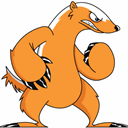

EDS (Encrypted Data Store)
FreemiumOpen SourceAndroidAndroid TabletWith EDS (Encrypted Data Store) you can store your files in the encrypted container to prevent unauthorized access to sensitive information. TrueCrypt container files are supported. Main features: * Supports AES, Serpent, Twofish encryption algorithms. * SHA-512, RIPEMD-160, Whirlpool hash algorithms. * Encrypt/decrypt any kind of file. * TrueCrypt compatible container files. * All the standard file operations supported.
Features:
- Drive Encryption
- Compatible with TrueCrypt
Upvote Comparison
Interest Trends
RealCrypt Reviews
Add your reviews & share your experience when using RealCrypt to the world. Your opinion will be useful to others who are looking for the best RealCrypt alternatives.