Regedit Alternatives
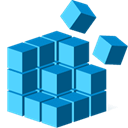
Regedit
The Microsoft Registry Editor (regedit.exe) enables you to view, search for, and change settings in your system registry, which contains information about how your computer runs. Although you can use Registry Editor to inspect and modify the registry, doing so is not recommended, as making incorrect changes can damage your system.
You might need to use Registry Editor, with assistance from a technical support professional, in order to adjust certain system settings.
Regedit.exe is automatically installed during setup and is stored in same folder as is Windows.
Best Regedit Alternatives for Mac
Are you looking for alternatives to Regedit? Please see our top picks. In this article, we provide the list of some Regedit alternatives that will work on Windows and other platforms.

RegeditEx
FreeMacWindowsLinuxRegeditEx is written in Java, without any use of Windows APIs. It is similar to the Windows Regedit tool. But differently from Regedit, it can run also in non-Windows...
Regedit Reviews
Add your reviews & share your experience when using Regedit to the world. Your opinion will be useful to others who are looking for the best Regedit alternatives.