Rename Expert Alternatives
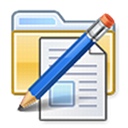
Rename Expert
With Rename Expert you can quickly and easily rename files and folders. The program offers a variety of useful features to create meaningful names. For instance, you can automatically rename files using metadata (e.g., Exif and IPTC information to rename photos or ID3 tags to rename MP3 files). With this all-in-one renaming solution, it is possible to simultaneously rename folders along with subfolders and files (incl. network support). In addition to renaming, files can also be moved into subfolders whose naming is based on metadata (e.g., the shooting date of photos, image dimensions, artist or album of audio files). Rename Expert lets you easily number files and folders, shorten long file names, rename file extensions and much more. Additionally, lists, CSV files or even the file content can be used for renaming files and folders. All changes are shown in real-time and are checked for errors (e.g., duplicate or empty name) to avoid possible conflicts. If you made a mistake, the previous names can be recovered using the Undo and Redo feature. All renaming actions can be saved as template for future reuse. With Rename Expert, meaningless file names are a thing of the past!
Best Free Personal Rename Expert Alternatives
Need an alternative to Rename Expert? Read on. We've looked at the best Rename Expert alternatives available for Windows, Mac and Android.

Bulk Rename Utility
Free PersonalWindowsBulk Rename Utility is a free file renaming software for Windows. Bulk Rename Utility allows you to easily rename files and entire folders based upon extremely flexible...
Features:
- Support for regular expressions
- Batch rename files
- Batch processing
- Portable
- File Renaming

Advanced Renamer
Free PersonalWindowsBatch rename files and folders in a snap. Perfect for any kind of file renaming including music and photo files. Preview your files before renaming and undo erroneous...
Features:
- Batch rename files
- Change File Dates
- Multiple languages
- Portable
- Support for regular expressions
- File Renaming
- Tag based
- Timestamps
Rename Expert Reviews
Add your reviews & share your experience when using Rename Expert to the world. Your opinion will be useful to others who are looking for the best Rename Expert alternatives.
Table of Contents