Resource Monitor Alternatives

Resource Monitor
Resource Monitor is a system application in Microsoft Windows operating systems. It is used to view information about the use of hardware (CPU, memory, disk, and network) and software (file handles and modules) resources in real time. Resource Monitor is available in Windows Vista and onwards only (In Windows Vista, it is known as Reliability and Performance Monitor). Resource Monitor can be launched by executing resmon.exe (perfmon.exe in Windows Vista). It was also on Windows 95, 95 OSR, 95 OSR2, 98, 98SE, ME, and NT.
Features
The Resource Monitor window includes five tabs:
Overview
displays basic system resource usage information
CPU
displays column lists of Processes, Services, Associated Handles and Associated Modules; charts of CPU Usage (separate for every core)
Memory
displays overall Physical Memory consumption and separate consumption of every Process; charts of Used Physical Memory, Commit Charge and Hard Faults/sec
Disk
displays Processes with Disk Activity, Disk Activity and Storage; charts of Disk Usage (KB/sec) and Disk Queue Length
Network
displays Processes with Network Activity, Network Activity, TCP Connections and Listening Ports; charts of Network Usage (separate for every adapter) and TCP Connections
Best Resource Monitor Alternatives for Mac
Looking for the best programs similar to Resource Monitor? Check out our top picks. Let's see if there are any Resource Monitor alternatives that support your platform.

htop
FreeOpen SourceMacLinuxBSDhtop is an interactive process viewer for Linux. It is a text-mode application (for console or X terminals) and requires ncurses. htop is an interactive top replacement...
Features:
- Runs on command line
- Lightweight
- Performance Monitoring

glances
FreeOpen SourceMacWindowsLinuxBSDGlances is a CLI curses based monitoring tool for GNU/Linux and BSD OS. Glances uses the PsUtil library to get information from your system. It is developed in Python.
Features:
- Network Monitoring
- Command line interface
- Hardware Monitoring

vtop
FreeOpen SourceMacLinuxBSDvtop is a graphical command-line tool that uses unicode braille to chart CPU and memory usage. It can be easily extended. Command-line tools like “top” make it...
Features:
- Terminal-based
- Command line interface
- Hardware Monitoring
- Process Monitoring
- System Info
- Task Management
- Vim key mapping
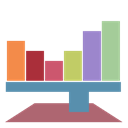
StatusPilatus
FreeOpen SourceMacWindowsLinuxStatusPilatus Monitor your PC like never before! Features - Cross-platform and free Monitoring - CPU usage, flags and temperature - GPU information, with support...
Features:
- Hardware Monitoring
- Network Monitoring
- System Info
Upvote Comparison
Interest Trends
Resource Monitor Reviews
Add your reviews & share your experience when using Resource Monitor to the world. Your opinion will be useful to others who are looking for the best Resource Monitor alternatives.
Table of Contents