RetriX Alternatives

RetriX
RetriX is the first Libretro front end that is optimized for multiple input methods: gamepad, mouse + keyboard and touch are all first class citizens. RetriX is also built from the ground up to take advantage of Windows 10's gaming and security features. It can run on desktop, tablet, phone and Xbox One (in dev mode). Holographic, Mixed Reality and Continuum on phone should work too but haven't been tested.
- One app. Many consoles: Over 13 game systems supported - including NES, SNES, Mega Drive, Game Boy, GBA, DS and PlayStation - with more to come.
- Scalable: RetriX is a fully universal app with a scalable UI supporting PCs, Phones, Tablets and Xbox using Mouse/Keyboard, gamepad and touch.
- Libretro based: RetriX uses native Libretro (The API behind RetroArch) cores for maximum emulation performance.
- Free and libre: RetriX is free to use and open source. No spying, no annoying ads like most "free" apps where *you* are the product. Don't like something? The code is on Github: you can change it!
- Save states: RetriX supports save states: record and restore your game progress at any time!
- Secure: RetriX is fully sandboxed and requires no permissions. It only opens files you select, installs and uninstalls cleanly and does not send data to the internet
Best RetriX Alternatives for Blackberry
In our list of best programs, we'll review some different alternatives to RetriX. Let's see if your platform is supported by any of them.
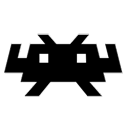
RetroArch
FreeOpen SourceMacWindowsLinuxWebAndroidiPhoneBlackberryiPadOpenPandoraSteamRaspberry PiPlaystationXboxRetroArch is a graphical frontend for emulators, game engines, and media players.
Features:
- Controller support
- Multi System Emulator
- Multiplatform
- Night mode/Dark Theme
- Gameboy emulation
- Gaming
- Modular System
RetriX Reviews
Add your reviews & share your experience when using RetriX to the world. Your opinion will be useful to others who are looking for the best RetriX alternatives.