RisohEditor Alternatives

RisohEditor
RisohEditor can add, edit, extract, clone and remove the resource data in EXE/DLL/RC/RES files.
You can edit Windows resources (Dialogs, Menus, Icons, Cursors, String Tables, Message Tables etc.) by using RisohEditor.
This software is multilingal (English, Chinese, Italian, Russian and Japanese).
NOTICE: Please avoid installing in "C:\Program Files" or "C:\Program Files (x86)". Because the resource compiler (windres) doesn't accept space character in the file path.
Best Commercial RisohEditor Alternatives
When deciding on the best RisohEditor alternative, consider these alternatives. Check out these other software with a similar interface and features as well.

PE Explorer
CommercialWindowsPE Explorer is the most feature-packed program for inspecting the inner workings of your own software, and more importantly, third party Windows applications and...
Features:
- Developer Tools
- Disassembler

Restorator
CommercialWindowsRestorator is an award-winning utility to edit windows resources in applications and their components, e.g. files with .exe, .dll, .res, .rc, .dcr, extension (see PE...
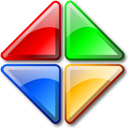
Resource Tuner
CommercialWindowsResource Tuner lets you view, extract, replace, edit, and delete the embedded resources of executable files: icons, strings, images, sounds, dialogs, menus - all that...
Upvote Comparison
Interest Trends
RisohEditor Reviews
Add your reviews & share your experience when using RisohEditor to the world. Your opinion will be useful to others who are looking for the best RisohEditor alternatives.