RoarFiles Alternatives

RoarFiles
Upload, share, track, manage your files in one simple to use file host. At the same time, get paid for every 1000 downloads.
Best RoarFiles Alternatives for Windows Phone
Want another awesome RoarFiles alternative? Look no further. We researched the top alternatives and found several new RoarFiles alternatives that work with your platform or device. If you want even more options, we've also reviewed top RoarFiles-like software for your Mac, Windows PC, Android phone/tablet, Linux computer, or iPhone.
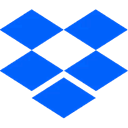
Dropbox
FreemiumMacWindowsLinuxWebAndroidiPhoneBlackberryChrome OSWindows SWindows PhoneiPadKindle FireWorlds leading online storage and file sync service. You get 2GB free. Apps for all major platforms.
Features:
- Selective synchronization
- Unlimited storage
- File-sync
- Centralized model repository
- Scan documents
- Backup
- Cloud sync
- Works Offline
- Real-Time Synchronization
- Ad-free
- Built-in player
- Built-in viewer
- Cloud Storage
- Drag n drop
- Windows Explorer integration
- File sharing
- Folder sync
- IFTTT integration
- Integrated PDF Viewer
- Compatible with Microsoft Office
- Office Online integration
- Podcast Hosting
- Selective synchronization
- Shared folders
- Shared links

MEGA
FreemiumMacWindowsLinuxWebAndroidiPhoneChrome OSWindows SAndroid TabletWindows PhoneiPadChromeFirefoxMEGA, the successor of MegaUpload , is a cloud storage and file hosting service produced by Mega Limited. This cloud-storage solution...
Features:
- End-to-End Encryption
- File-sync
- AES encryption
- Cloud sync
- Encrypted backups
- Encryption
- File Storage
- Works Offline
- Video Hosting
- Accept Bitcoin as payment
- Cloud Storage
- File sharing
- Firefox Extensions
- Support for Large File
- Selective synchronization
- Shared folders
- Split and merge PDF files

Microsoft OneDrive
FreemiumMacWindowsWebAndroidiPhoneBlackberryChrome OSWindows SAndroid TabletWindows PhoneiPadApple WatchAndroid WearKindle FireGet to your files from anywhere, on any device, with Microsoft OneDrive. Share and work together with anyone in your work and life.
Features:
- Encrypted folder
- Online Cloud Storage
- Backup
- Cloud Storage
- File Storage
- File-sync
- IFTTT integration
- Integrated Search
- Microsoft Office integration
- Office Online integration
- Works Offline
- Selective synchronization
- Unlimited storage
- Support for WebDAV
Upvote Comparison
Interest Trends
RoarFiles Reviews
Add your reviews & share your experience when using RoarFiles to the world. Your opinion will be useful to others who are looking for the best RoarFiles alternatives.
Table of Contents