Robocopy Alternatives

Robocopy
Robocopy, or "Robust File Copy", is a command-line directory replication command. It has been available as part of the Windows Resource Kit starting with Windows NT 4.0, and was introduced as a standard feature of Windows Vista, Windows 7 and Windows Server 2008.
Robocopy is notable for capabilities above and beyond the built-in Windows copy and xcopy commands, including the following:
• Ability to tolerate network interruptions and resume copying.
• Ability to copy file data and attributes correctly, and to preserve original timestamps, as well as NTFS ACLs, owner information, and audit information using command line switches.
• Ability to assert the Windows NT "backup right" so an administrator may copy an entire directory, including files denied readability to the administrator.
• Persistence by default, with a programmable number of automatic retries if a file cannot be opened.
• A "mirror" mode, which keeps trees in sync by optionally deleting files out of the destination that are no longer present in the source.
• Ability to skip files that already appear in the destination folder with identical size and timestamp.
• A continuously-updated command-line progress indicator.
• Ability to copy file and folder names exceeding 256 characters without errors.
• Multithreaded copying (Windows 7 only).
• Return code on program termination for batch file usage.
Best Robocopy Alternatives
Need an alternative to Robocopy? Read on. We've looked at the best Robocopy alternatives available for Windows, Mac and Android.
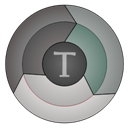
TeraCopy
FreemiumMacWindowsA free utility designed to copy files faster and more secure. It can verify copied files to ensure they are identical. It skips bad files during copy, not terminating...
Features:
- Windows Explorer integration
- File management
- Portable
- Queued Operations
- Shell integration

FreeFileSync
FreemiumMacWindowsLinuxopenSUSELinux MintCentOSUbuntuDebianFreeFileSync is a folder comparison and synchronization software that creates and manages backup copies of all your important files.
Features:
- File-sync
- Comparative analysis of two destinations
- Folder Comparison
- Portable
- Support for SFTP
- Backup
- Cloud sync
- Command line
- Data Compare
- Directory sync
- File-sync
- File Versioning
- Folder sync
- Multiple languages
- Side by side version compare

rsync
FreeOpen SourceLinuxBSDCygwinHaikursync is a software application for Unix which synchronizes files and directories from one location to another while minimizing data transfer using delta encoding when...
Features:
- File by file encryption
- File-sync
- Backup
- Cloud sync
- Command line
- Command line interface
- Delta Backup
- Encrypted backups
- File-sync
- File transfer
- Folder sync
- Schedule Backup

FastCopy
FreeOpen SourceWindowsPortableApps.comFastCopy is the fastest copy, delete, & sync software on Windows. It uses modern checksum verification to ensure copy accuracy and data integrity. It handles long...
Features:
- Backup
- Command Line support
- File management
- Recover deleted files
- File-sync
- File transfer
- Folder sync
- Portable

Unison
FreeOpen SourceMacWindowsLinuxUnison is a file-synchronization tool for Unix and Windows. It allows two replicas of a collection of files and directories to be stored on different hosts (or different...
Features:
- Bidirectional sync
- 2 way sync
- Command line
- File-sync
- Folder sync
- Well documented

Bvckup 2
CommercialWindowsSimple fast backup for Windows. At a glance - small and very lean, very fast delta copier, excellent user interface, device tracking, shadow copying, move/rename...
Features:
- Archive Deleted Items
- Backup
- Delta Backup
- File Versioning
- Folder sync
- Support for FTP
- Incremental backup
- Portable
- Real-time backup
- VSS compatible

Ultracopier
FreemiumOpen SourceMacWindowsLinuxSuperCopier replaces Windows explorer file copy and adds many features: Transfer resuming, transfer speed control, transfer speed computation, better transfer progress...
Features:
- Multiple languages
- Portable

Allway Sync
FreemiumWindowsPortableApps.comAllway Sync is a file and folder synchronization software for Windows. It is FREE for personal use (with limitations), however, you should pay for a Pro license if...
Features:
- Backup
- File-sync
- Folder sync
- Multiple languages
- Portable

SuperCopier
FreeOpen SourceMacWindowsLinuxSuperCopier replaces Windows explorer file copy and adds many features: Transfer resuming, transfer speed control, transfer speed computation, better transfer progress...
Features:
- Copy & paste actions
- Portable

Copy Handler
FreeOpen SourceWindowsthe open source, free file copy utility that is: fast, highly customizable, and loaded with features.
Upvote Comparison
Interest Trends
Robocopy Reviews
Add your reviews & share your experience when using Robocopy to the world. Your opinion will be useful to others who are looking for the best Robocopy alternatives.