S Note Alternatives

S Note
S Note lets you create notes using the keyboard or the S Pen™, or both. You can add images, voice memos, videos, and much more. Choose from predefined templates, or start with a blank note. With S Note, you can quickly share your thoughts and ideas with others.
Best S Note Alternatives for Ipad
Are you looking for alternatives to S Note? Please see our top picks. In this article, we provide the list of some S Note alternatives that will work on Windows and other platforms.

Microsoft OneNote
Freemium$ $ $MacWindowsAndroidiPhoneWindows SWindows PhoneiPadApple WatchAndroid WearKindle FireA digital notebook application that gives people one place to gather notes and information. .
Features:
- Hierarchical structure
- Visual Organization
- Handwritten Notes
- Web clipper
- Support for styluses
- Cloud sync
- Freehand Writing
- Latex Math
- Notetaking
- Protected by Password
- Text formatting
- Unicode Math Support
- Audio Recording
- Auto adjusting tables
- Auto-saving
- Automatic Tagging
- Better formatting
- Cross-platform
- Data Import and Export
- Drawing
- Dynamic typing
- Embedded media
- File-sync
- Folder Hierarchy
- Handwriting recognition
- Hyperlinks
- IFTTT integration
- Insert images
- Integrated Search
- Knowledge Management
- Legacy Firefox Addon
- Linking capability
- Multiple Account support
- No dependencies
- Notetaking
- OCR
- Works Offline
- OneLogin integration
- PDF OCR
- Photo Import
- Real-Time Synchronization
- Screenshot OCR
- Search by tags
- Sections
- Sketching
- Subtasks
- Tabbed interface
- Todos
- Voice recognition
- WYSIWYG Support

NoteLedge
CommercialMacWindowsAndroidiPhoneWindows SAndroid TabletiPadNoteLedge Cloud is the world's most versatile multimedia note-taking app that allows you to take notes, sketch your ideas, record audio and video, organize...
Features:
- Audio Recording
- Drag n drop
- Web clipper
- Better formatting
- Handwritten Notes
- Multi-choice brushes
- Portable
- Sync on many devices
- Tag based
- Apple Pencil support
- Cloud sync
- Live screen recording
- Note organization
- Notetaking
- Export to PDF
- Slideshow mode
- Stickers
- Texture for brushes
- Trace references
- Video import
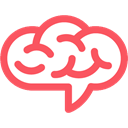
Nuclino
FreemiumMacWindowsLinuxWebAndroidiPhoneChrome OSiPadNuclino is the easiest way to organize and share knowledge in teams. Create real-time collaborative documents and connect them instantly like a wiki. Use the tree...
Features:
- Real time collaboration
- Mind Map view
- WYSIWYG Support
- Kanban boards
- Lightweight
- MarkDown support
- Internal links
- Hierarchical structure
- Wiki-like interface
- Graph view
- Infinite hierarchical depth
- Minimalistic
- Team Collaboration
- Full text search
- Tree view
- Drag n drop
- Built-in editor
- Collaborative writing
- Knowledge base
- Knowledge Management
- Living documentation
- Notetaking
- Online collaboration
- Real time collaboration
- Share content
- Visual Editing
- Visual Organization
- Wiki

Stylus Labs Write
FreeMacWindowsLinuxAndroidiPadWrite is a word processor for handwriting, designed primarily for tablets with an active stylus. Write has the functionality of a vector drawing application, plus a...
Features:
- Handwritten Notes
- Functioning Erasor Tools
- Notetaking
- Export to PDF
- Shared links
- Support for styluses
- Undo/Redo wheel of memory
- Support for Wacom Tablets
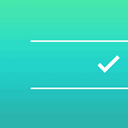
Noti
CommercialiPhoneiPadThis simple productivity app allows you to log all of the tasks you need to complete for the day within Notification Center.
Features:
- Note organization
- Notetaking
- Outliner
- Reminders
- Todos

Noto
FreemiumMaciPhoneiPadNoto is a modern writing app. With delightful interactions, powerful editing tools, and a beautiful design, Noto helps you capture the best of your everyday life.
Features:
- Sync with iCloud
- Notetaking
- Text editing
- Writing tool

Penultimate
FreemiumiPadPenultimate combines distraction-free, natural handwriting and sketching with the power of Evernote’s sync and search. Take class or meeting notes, journal your...
Features:
- Distraction free writing
- Drawing
- Evernote integration
- Handwritten Notes
- Sketching
- Support for styluses
Upvote Comparison
Interest Trends
S Note Reviews
Add your reviews & share your experience when using S Note to the world. Your opinion will be useful to others who are looking for the best S Note alternatives.