Salmon Alternatives
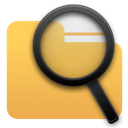
Salmon
Salmon is a powerful search tool specifically for files and folders in macOS. Think of it like the Spotlight tool but only for files and folders. When you type anything in the search bar, which can be access anywhere by using a global shortcut). If you are ever disappointed at Finder’s clunky search tool, or ever wished that Spotlight is more powerful and simpler to use when it comes to searching for files and folders, Salmon is the tool for you!
Salmon support:
- Search automatically in current folder, in children of the current folder, and globally on your Mac so you don't have to lift a finger.
- Multiple selection, which Spotlight does not support, to highlight your selected files in Finder faster.
- Powerful modifiers to filter and order search results to your heart's content. And never have to leave your keyboard
On top of that, plenty of other tiny features to make your life easier
- Open info panel
- Open quicklook
- Quickly open selected files and folder in Finder by hitting Return key
- Status bar app for easy access
- No Dock icon help declutter your Dock
- Option for automatically open Salmon at login
- Option to configure shortcut to open Salmon quickly anywhere on your Mac
- And many more coming
Best Salmon Alternatives for Ipad
Are you looking for alternatives to Salmon? Please see our top picks. In this article, we provide the list of some Salmon alternatives that will work on Windows and other platforms.

Alfred
FreemiumMaciPhoneiPadAlfred is a productivity application for macOS, which boosts your efficiency with hotkeys, keywords and text expansion. Search your Mac and the web, and control your Mac...
Features:
- Workflow Automation
- Program Launchers
- Program Launchers
- Customizable
- File Searching
- Full text search
- Launcher
Salmon Reviews
Add your reviews & share your experience when using Salmon to the world. Your opinion will be useful to others who are looking for the best Salmon alternatives.