Samsung Cloud Alternatives

Samsung Cloud
With Samsung Cloud, you can be worry-free of losing your data to a lost, stolen, or broken Galaxy device. Get an easy and seamless backup, sync, restore, and upgrade experience across all your Galaxy devices; setup and manage your preferences from one screen, sync and view your photos across Galaxy devices, and backup and restore your Galaxy device from a stored backup.
Your photos, data and settings are important, so we made it safe, convenient and seamless to access, backup and restore what you need across Samsung devices.
Backup and restore data and settings.
Keep your data backed up because it couldn't be easier with Samsung Cloud. Having everything you need in the cloud also means you have one less thing to worry about when your device stops working or you lose it. Restoring your data and settings, whether to an existing device or a new one, is simple, and impressive. From the home screen layout and its apps to the alarm and Wi-Fi settings, everything's just the way you like it.
Your photos on multiple devices any time.
Take a photo on your Samsung smartphone and it's saved both in the gallery and in the Samsung Cloud. You only need to sign into your Samsung account on your device; No need for a separate cloud app. Now you're able to access your photos and albums from your other devices whenever you want. And since the range of supported devices continues to grow, soon you'll be able to access your data from wherever you want.
Basic Plan is included at no charge. Upgrade for more.
With Samsung Cloud the basic storage plan is included for free. When you need more, you can buy additional space right from the Settings menu on your device. And it's not just for your photos and videos, you can also keep your contacts, bookmarks, even your device settings. You won't have to delete a thing.
*Availability of services and storage plans may vary depending on the country and/or carrier.
Best Samsung Cloud Alternatives for Android
Want a really good Samsung Cloud alternative? Take a look at these popular alternatives if you're hunting for software similar to Samsung Cloud. Let's take a quick peek at some comparison that highlight your device and platform.
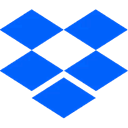
Dropbox
FreemiumMacWindowsLinuxWebAndroidiPhoneBlackberryChrome OSWindows SWindows PhoneiPadKindle FireWorlds leading online storage and file sync service. You get 2GB free. Apps for all major platforms.
Features:
- Selective synchronization
- Unlimited storage
- File-sync
- Centralized model repository
- Scan documents
- Backup
- Cloud sync
- Works Offline
- Real-Time Synchronization
- Ad-free
- Built-in player
- Built-in viewer
- Cloud Storage
- Drag n drop
- Windows Explorer integration
- File sharing
- Folder sync
- IFTTT integration
- Integrated PDF Viewer
- Compatible with Microsoft Office
- Office Online integration
- Podcast Hosting
- Selective synchronization
- Shared folders
- Shared links

Google Drive
FreemiumMacWindowsWebAndroidiPhoneChrome OSAndroid TabletiPadSoftware as a Service (SaaS)Google Drive is a file storage and synchronization service which enables user cloud storage, file sharing and collaborative editing. Google Drive incorporates the...
Features:
- Built-in viewer
- Cloud sync
- File-sync
- File sharing
- GSuite Integration
- IFTTT integration
- Android Sync
- Auto-saving
- Automatic conversion to multiple formats
- Backup
- Built-in player
- Cloud Storage
- Collaborative writing
- Sync Contacts
- Differential backup
- File Based Storage
- File management
- File Storage
- Integrated Search
- Compatible with Microsoft Office
- Works Offline
- Online collaboration
- Public Links
- Real time collaboration
- Upload directly to Google Drive

MEGA
FreemiumMacWindowsLinuxWebAndroidiPhoneChrome OSWindows SAndroid TabletWindows PhoneiPadChromeFirefoxMEGA, the successor of MegaUpload , is a cloud storage and file hosting service produced by Mega Limited. This cloud-storage solution...
Features:
- End-to-End Encryption
- File-sync
- AES encryption
- Cloud sync
- Encrypted backups
- Encryption
- File Storage
- Works Offline
- Video Hosting
- Accept Bitcoin as payment
- Cloud Storage
- File sharing
- Firefox Extensions
- Support for Large File
- Selective synchronization
- Shared folders
- Split and merge PDF files

Microsoft OneDrive
FreemiumMacWindowsWebAndroidiPhoneBlackberryChrome OSWindows SAndroid TabletWindows PhoneiPadApple WatchAndroid WearKindle FireGet to your files from anywhere, on any device, with Microsoft OneDrive. Share and work together with anyone in your work and life.
Features:
- Encrypted folder
- Online Cloud Storage
- Backup
- Cloud Storage
- File Storage
- File-sync
- IFTTT integration
- Integrated Search
- Microsoft Office integration
- Office Online integration
- Works Offline
- Selective synchronization
- Unlimited storage
- Support for WebDAV

Nextcloud
FreeOpen SourceMacWindowsLinuxWebAndroidiPhoneAndroid TabletiPadSelf-HostedF-DroidCloudronA safe home for all your data – Access & share your files, calendars, contacts, mail & more from any device, on your terms.
Features:
- Privacy focused
- Calendar integration
- Sync Contacts
- File-sync
- Self-hosted in intranet or private cloud
- Two factor authentication
- Cloud sync
- Ad-free
- Customizable
- On-premises software
- Security focused
- CalDAV
- End-to-End Encryption
- Integrated Email Client
- Integrated File Sharing
- Mobile friendly
- Multi-platform support
- Calendar Sync
- Support for ActivityPub
- Built-in RSS reader
- Collaborative Text Editor
- Custom applications
- Extensible by Plugins/Extensions
- Federated Cloud
- File sharing
- LDAP Services
- Openstack swift integration
- Secure File Sharing
- Sync notes
- Video calling
- Support for WebDAV
- Auto Updates
- Bookmark organization
- Built-in Download Manager
- Built-in Note Taker
- CardDAV
- Cloud Storage
- Sync Contacts
- Cross-platform
- Support for Docker
- Encryption is optional
- Extensibility
- Fast motion
- File management
- File Tagging
- Hostable
- In built video player
- Integration
- Keepass integration
- LDAP support
- LibreOffice Integration
- Local server
- Local Storage
- MarkDown support
- Modular extensions
- Music Player
- News aggregator
- Notetaking
- OCR
- One Time Passwords
- Onlyoffice integration
- Permission system
- Photo synchronization
- Privacy Protected
- Real time collaboration
- Real-Time Synchronization
- Security & Privacy
- Large File Transfer
- Shared calendars
- Social feed
- Storage control
- Sync across Devices
- Sync phone location
- Sync SMS
- Tablet support
- Task time tracking
- Team Collaboration
- Two-Step verification
- 2 way sync
- Unlimited private repos
- Unlimited storage
- Unlimited users
- Video calling

MediaFire
FreemiumMacWindowsLinuxWebAndroidiPhoneBlackberry 10MediaFire is the simple solution for uploading and downloading files on the internet. It focuses on providing a positive experience for downloaders, but does not offer...
Features:
- Unlimited bandwidth
- Cloud Storage

Yandex.Disk
FreemiumMacWindowsLinuxWebAndroidiPhoneAndroid TabletWindows PhoneiPadYandex.Disk is a free cloud storage service that gives you access to your photos, videos and documents from any internet-enabled device. Download the app to your phone...
Features:
- File-sync
- Backup
- File sharing
- File Storage
- Integrated Search
- Security focused
- Services monitoring
- Support for WebDAV

Koofr
FreemiumMacLinuxWebAndroidiPhoneAndroid TabletWindows PhoneiPadChromeSoftware as a Service (SaaS)FirefoxKoofr is a safe, secure and simple way to store, backup and share your documents, photos, videos and more. It offers up to 10GB of free safe storage for your files with...
Features:
- Amazon integration
- Built-in player
- Built-in viewer
- Google Chrome Extensions
- Cloud sync
- Document reader
- Dropbox integration
- File management
- File sharing
- File Storage
- File-sync
- Firefox Extensions
- Folder sync
- Google Drive integration
- Google Plus integration
- Integrated Search
- Multiple languages
- Multiple Account support
- Music Streaming
- Onedrive integration
- Real time collaboration
- Selective synchronization
- Team Collaboration
- Two factor authentication
- Video streaming
- Web-Based
- Support for WebDAV

Amazon Drive
CommercialMacWindowsWebAndroidiPhoneAndroid TabletiPadKindle FireAmazon Drive is your hard drive in the cloud. Store your music, videos, photos, and documents on Amazon's secure servers. All you need is a web browser to upload...
Features:
- File Storage
- IFTTT integration
Upvote Comparison
Interest Trends
Samsung Cloud Reviews
Add your reviews & share your experience when using Samsung Cloud to the world. Your opinion will be useful to others who are looking for the best Samsung Cloud alternatives.