Samsung SideSync Alternatives
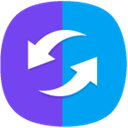
Samsung SideSync
SideSync is a new PC-Mobile solution that enables screens, windows, and data to be shared easily. Share between a PC and a Galaxy smartphone, or between a Galaxy Tab and Galaxy smartphone.
Using SideSync, you can conveniently share the screen and data between your PC and mobile device. Receive alarms of your phone through PC and use various features of your phone on the computer. Enjoy the smarter and more convenient life with SideSync.
Best Samsung SideSync Alternatives for Windows
Hate Samsung SideSync? Use another browser! Which one should you go with? Try out these other browsers before making your final decision. Want some more context? We've got a great list of alternatives to Samsung SideSync here.

AirDroid
FreemiumMacWindowsWebAndroidiPhoneAirDroid allows you to access and manage your Android phone or tablet from Windows, Mac or the web, wirelessly, for free. .
Features:
- Mirror Backup
- Screen Mirroring
- Cloud sync
- File-sync
- IFTTT integration
- Remote desktop

KDE Connect
FreeOpen SourceMacWindowsLinuxAndroidAndroid TabletKDE Connect is a project that aims to communicate all your devices. For example, with KDE Connect you can receive your phone notifications on your computer, or just use...
Features:
- Share Clipboard
- File transfer
- Integrated File Sharing
- Remote media control
- Send & Receive SMS
- Battery level report
- Real-time sync
- Remote File Access
- Remote music control
- Universal clipboard
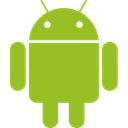
scrcpy
FreeOpen SourceMacWindowsLinuxAndroidAndroid TabletThis application provides display and control of Android devices connected on USB and WiFi. It does not require any root access. It works on GNU/Linux, Windows and...
Features:
- Lightweight
- Screen Mirroring
- Portable
- Simple installation
- Accessibility
- Android Development
- Command Line support
- Free API
- Real-time sync
- Support for Remote Control
- Remote desktop
- Simple set up
- Wireless-networking

Vysor
FreemiumMacWindowsLinuxAndroidChrome OSAndroid TabletChromeFirefoxVysor puts a fully controllable window of your Android on your desktop. An easy install Chrome app, compatible with all operating systems.
Features:
- Screen Mirroring
- Activation password
- Works Offline
- Based on phone number
- Remote desktop

AirMore
FreeMacWindowsWebAndroidiPhoneAndroid TabletiPadAirMore is a cross-platform toolset that can help you manage any Android device wirelessly. No need for cables!.
Features:
- Clipboard monitoring
- Cloud sync
- Encrypted Email
- File management
- Mobile Device Management
- No Login Required
- Phone dialer
- Secure File Sharing

Mobizen
FreemiumWindowsAndroidWith Mobizen you can control your Android device using a web browser, both via USB both via WiFi. The program, made to record mobile screen, can also take screenshots...
Features:
- Screen recording
- Support AirPlay
- Drag n drop
- File transfer
- Remote desktop
- Screen Mirroring
- Screen recording
- Screenshot Tools
- Upload directly to YouTube

Droid Explorer
FreeOpen SourceWindowsA tool to manage your rooted Android device with the simplicity of Windows Explorer.
Features:
- File management
- Root explorer
- Root required
Upvote Comparison
Interest Trends
Samsung SideSync Reviews
Add your reviews & share your experience when using Samsung SideSync to the world. Your opinion will be useful to others who are looking for the best Samsung SideSync alternatives.