scrcpy Alternatives
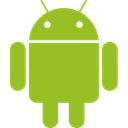
scrcpy
This application provides display and control of Android devices connected on USB and WiFi. It does not require any root access. It works on GNU/Linux, Windows and MacOS.
IT FOCUSES ON:
- Lightness (native, displays only the device screen)
- Performances (30~60fps)
- Quality (1920×1080 or above)
- Low latency (70~100ms)
- Low startup time (~1 second to display the first image)
- Non-intrusiveness (nothing is left installed on the device)
HOW DOES IT WORK?
- The application executes a server on the device. The client and the server communicate via a socket over an adb tunnel.
- The server streams an H.264 video of the device screen. The client decodes the video frames and displays them.
- The client captures input (keyboard and mouse) events, sends them to the server, which injects them to the device.
Best scrcpy Alternatives for Linux
You're looking for the best programs similar to scrcpy. Check out our top picks. Below, let's see if there are any scrcpy alternatives that support your platform.

Vysor
FreemiumMacWindowsLinuxAndroidChrome OSAndroid TabletChromeFirefoxVysor puts a fully controllable window of your Android on your desktop. An easy install Chrome app, compatible with all operating systems.
Features:
- Screen Mirroring
- Activation password
- Works Offline
- Based on phone number
- Remote desktop

guiscrcpy
FreeOpen SourceMacWindowsLinuxAndroidChrome OSscrcpyA full fledged GUI integration for the most award winning open-source android screen mirroring system -- scrcpy located on https://github.com/genymobile/scrcpy/ by...
Features:
- Android Development
- Automated deployment
- Screen Mirroring
- User interface
scrcpy Reviews
Add your reviews & share your experience when using scrcpy to the world. Your opinion will be useful to others who are looking for the best scrcpy alternatives.