Screen Filter Alternatives

Screen Filter
Applies a shade that acts as a dimmer to ensure your eyes don't hurt. Far more powerful than Android's built-in brightness setting. Great for low-light gaming, web browsing, and eBook reading. It even saves battery life for AMOLED displays!
More features:
- Widgets: Easy access to preset brightness levels.
- Tasker/Locale Plug-in! Set brightness based on time/place/etc. To disable, configure for 100% brightness.
- Brightness slider uses logarithmic scale for fine-grained control.
- Drag the app icon to your desktop to use for toggling on/off.
- Prompts to confirm very low brightness settings.
- Option to disable soft-key backlight (does not work on all phones).
Best Screen Filter Alternatives for Windows
Want a really good Screen Filter alternative? Take a look at these popular alternatives if you're hunting for software similar to Screen Filter. Let's take a quick peek at some comparison that highlight your device and platform.

f.lux
FreeMacWindowsLinuxAndroidiPhoneAndroid TabletiPadSoftware that makes the color of your computer's display adapt to the time of day, warm at night and like sunlight during the day.
Features:
- Blue light filter
- Color temperature modes
- Night mode/Dark Theme
- Scheduling
- Temperature Monitoring
- Time Scheduling

Redshift
FreeOpen SourceWindowsLinuxBSDRedshift adjusts the color temperature according to the position of the sun. A different color temperature is set during night and daytime. During twilight and early...
Features:
- Color Temperature Ajustment
- Color correction
- Command line interface
- Blue light filter
- Debian package compatible
- Fedora Repository
- KDE Widget
- Night mode/Dark Theme
- System management

RedshiftGUI
FreeOpen SourceWindowsLinuxRedshiftGUI changes the color temperature of your monitor to better match that of your surrounding. This means that it sets a cooler color temperature during the daytime...

LightBulb
FreeOpen SourceWindowsBackground application that adjusts screen gamma, making the colors appear warmer at night, reducing strain on your eyes.
Features:
- Customizable
- Lightweight
- Portable
- Configurable
- Night mode/Dark Theme
- Automatic brightness dimming
- Automatic Lighting Control
- Blue light filter
- Color correction
- Optimal performance

SunsetScreen
CommercialWindowsWhether you're a morning lark or night owl, SunsetScreen allows you to set the time of the sunset and sunrise, so you can have full control over your sleep cycle.
Features:
- Customizable
- Support for Keyboard Shortcuts
- Lightweight
- Portable
- Temperature Monitoring

Iris mini
FreemiumMacWindowsLinuxIris mini is free cross-platform blue light reduction and PWM flicker free brightness software.
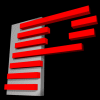
PangoBright
FreeWindowsScreen dimming software that allows you to control the brightness of your screens as well as external monitors.
Features:
- Dimmer
- Support for Multiple Monitors
- Portable

Desktop Dimmer
FreeOpen SourceMacWindowsLinuxEnables darker-than-dark Desktop dimming for your displays. - Small resource footprint, minimal User Interface. - Settings are persisted and restored per-Display...
Upvote Comparison
Interest Trends
Screen Filter Reviews
Add your reviews & share your experience when using Screen Filter to the world. Your opinion will be useful to others who are looking for the best Screen Filter alternatives.